金蝶云苍穹如何固定数据库IP为本地地址?
原创约 455 字大约 2 分钟...
35-金蝶云苍穹如何固定数据库IP为本地地址?.md
注意
本博文仅供学术研究和交流参考,严禁将其用于商业用途。如因违规使用产生的任何法律问题,使用者需自行负责。
前言
云苍穹有一个很坑的点,在安装时其数据库IP为安装时本机的IP地址,而不是127.0.0.1,这就会造成一个问题, 一但本地IP地址有变化,往往是出现各种车祸式的bug。。。。所以才有更改数据库IP的必要。。。
实现步骤
- MC账号登录更改数据库连接管理
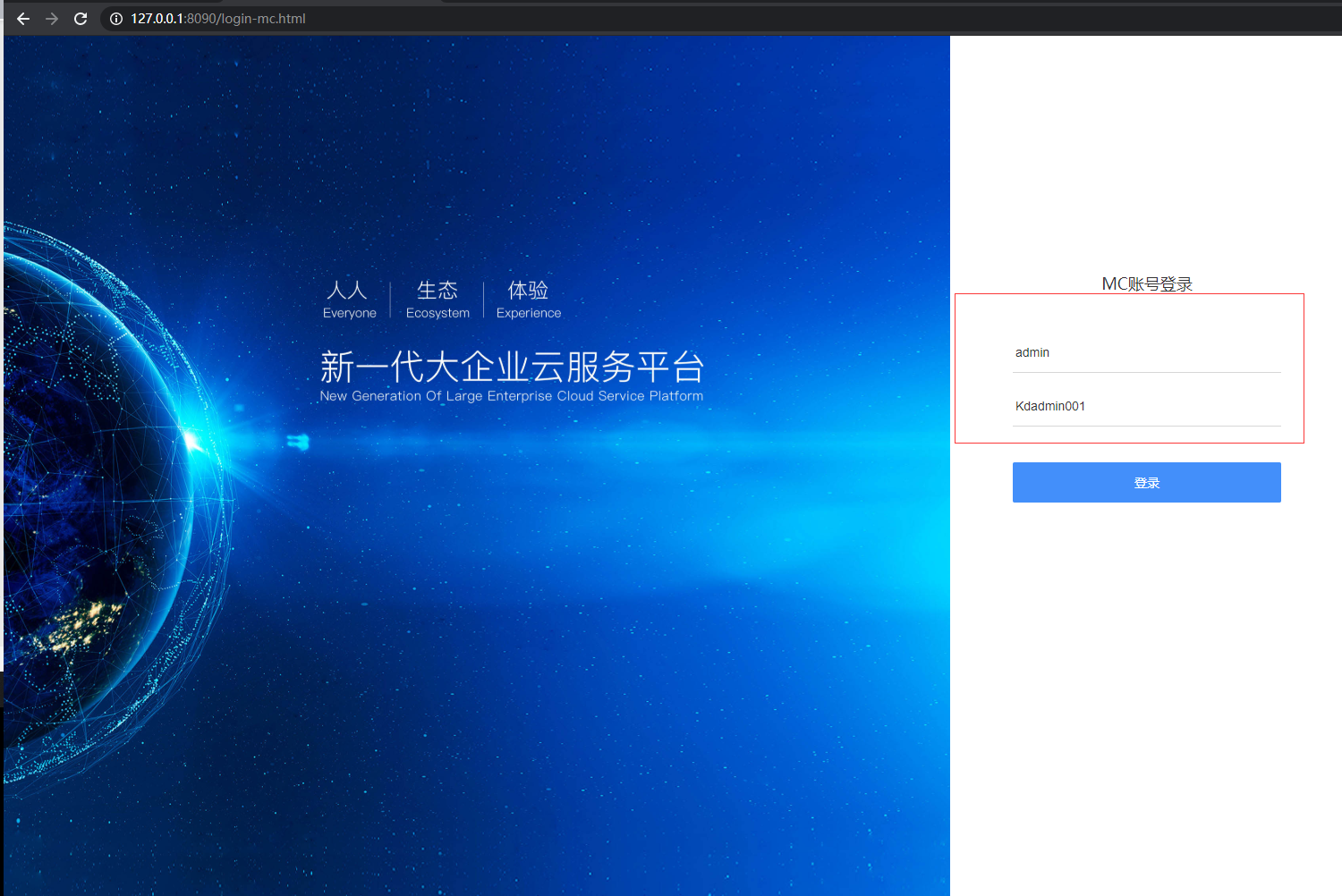
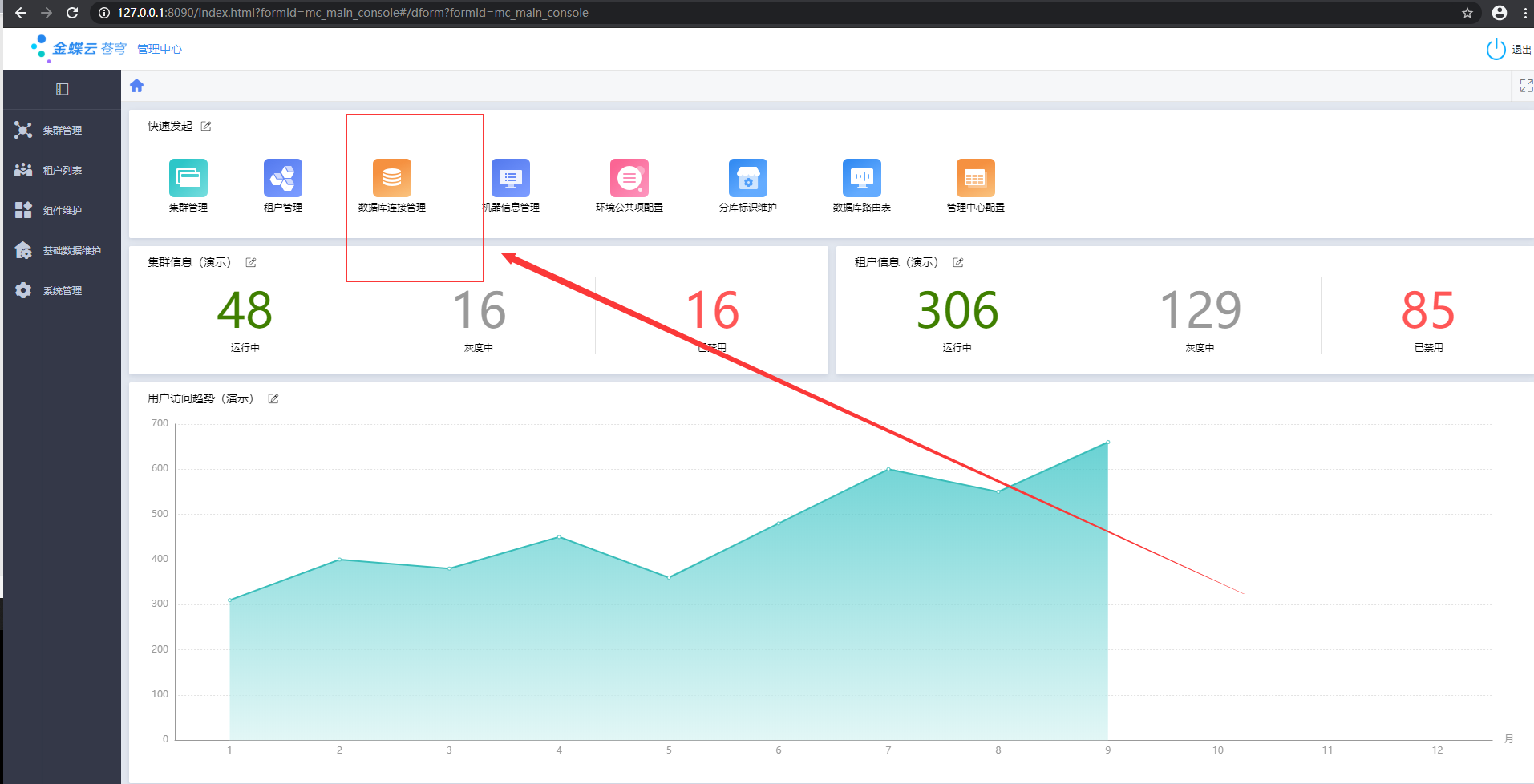
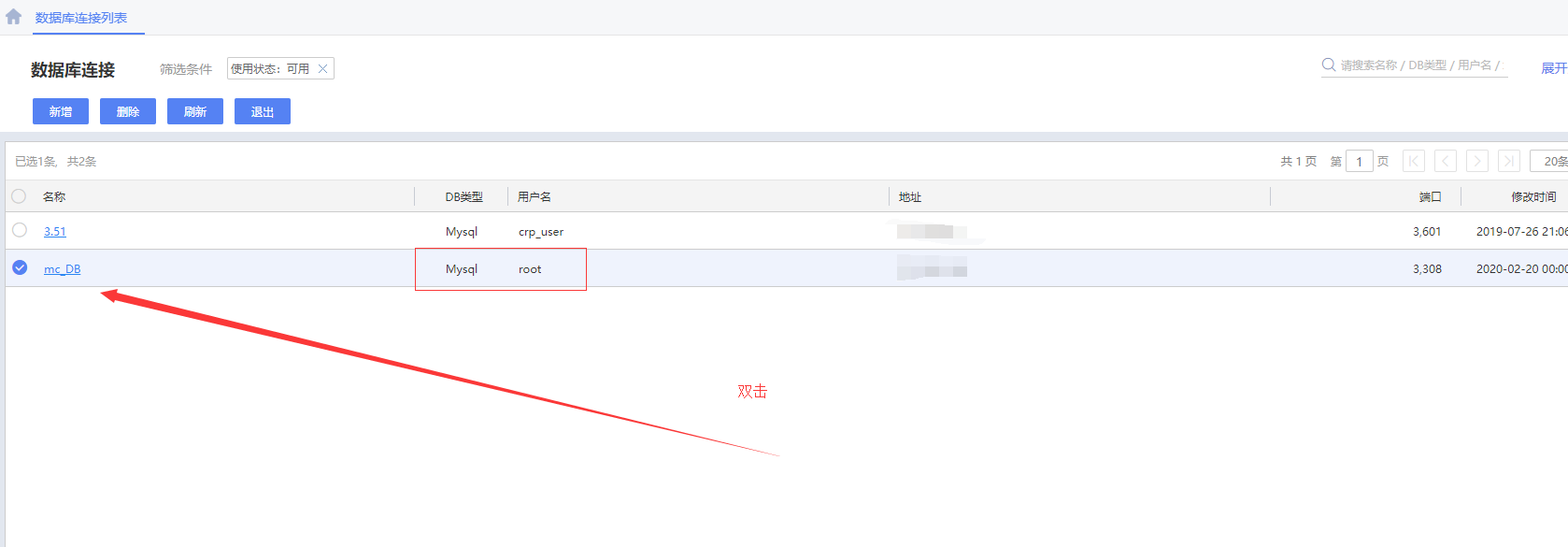
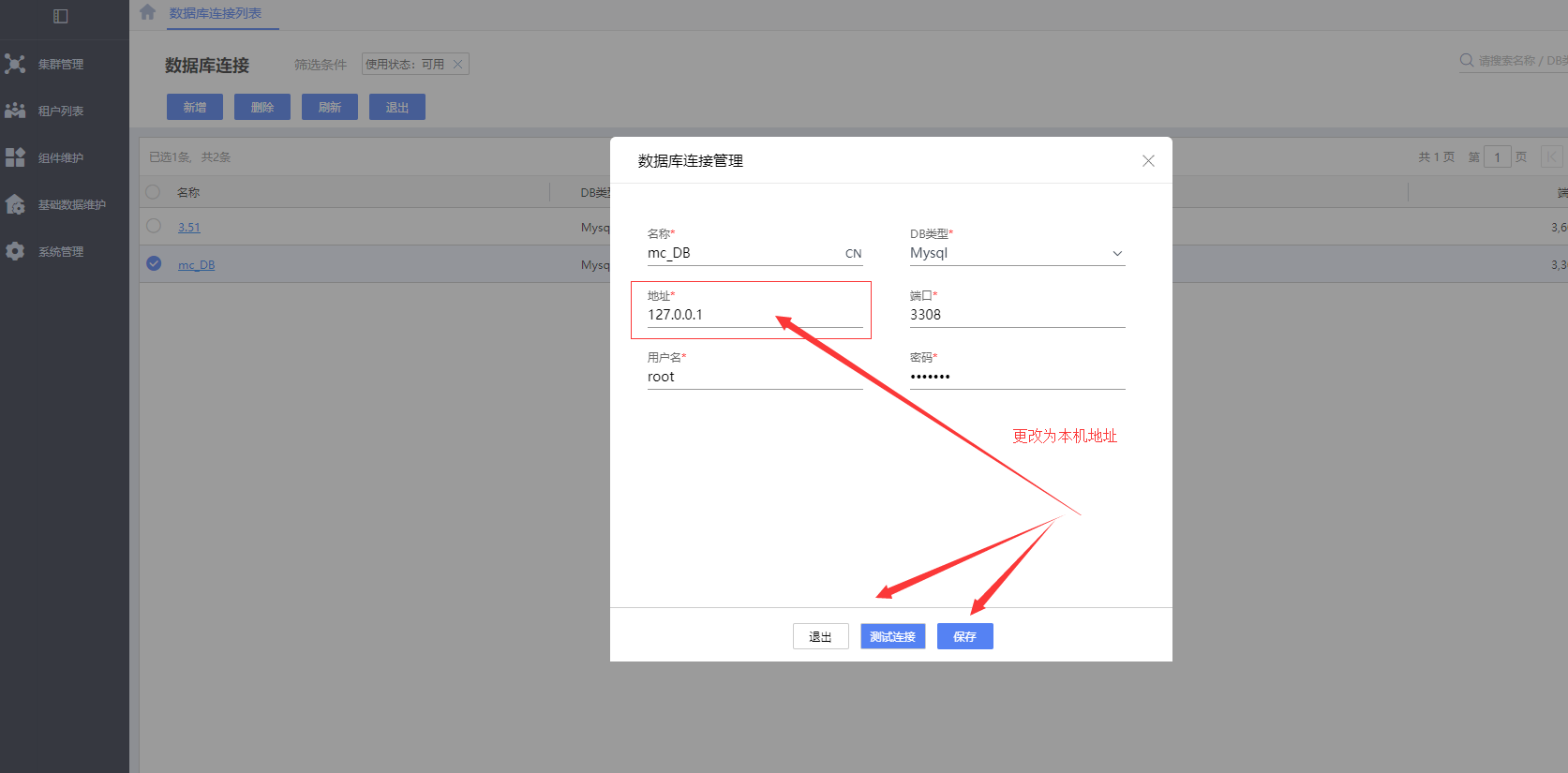
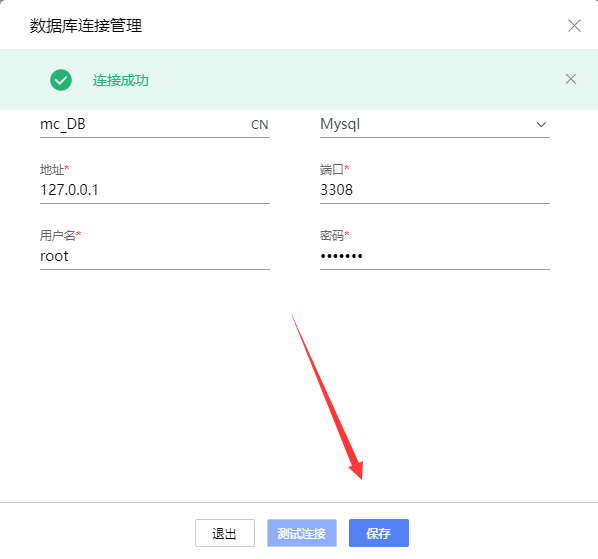
- 更改集群管理
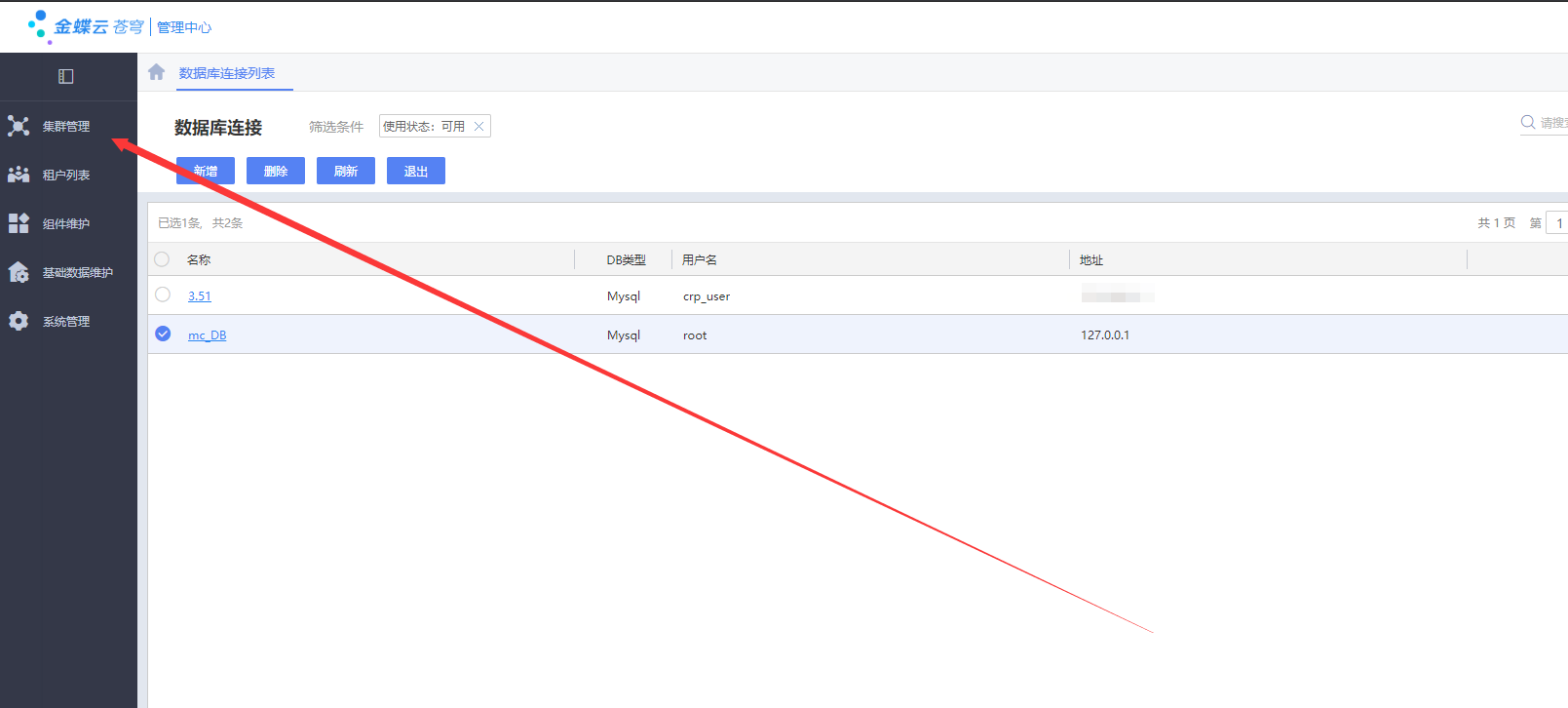
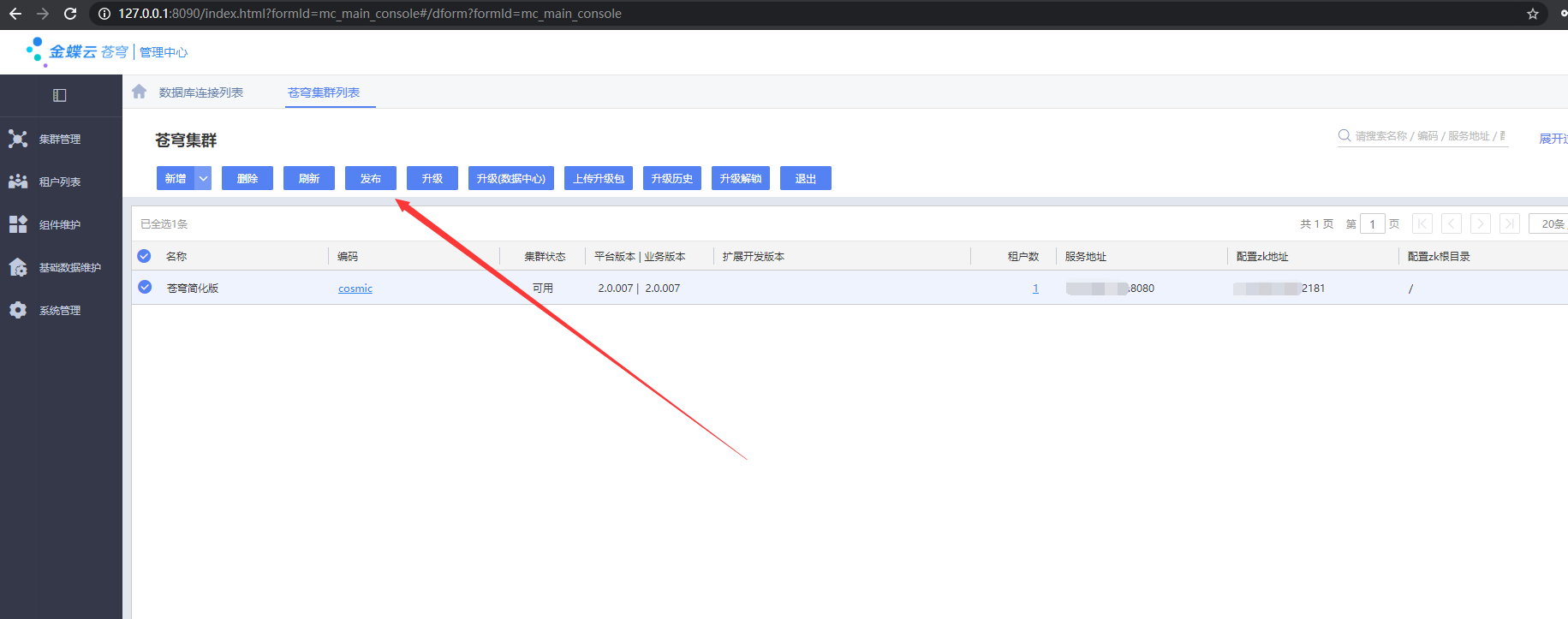
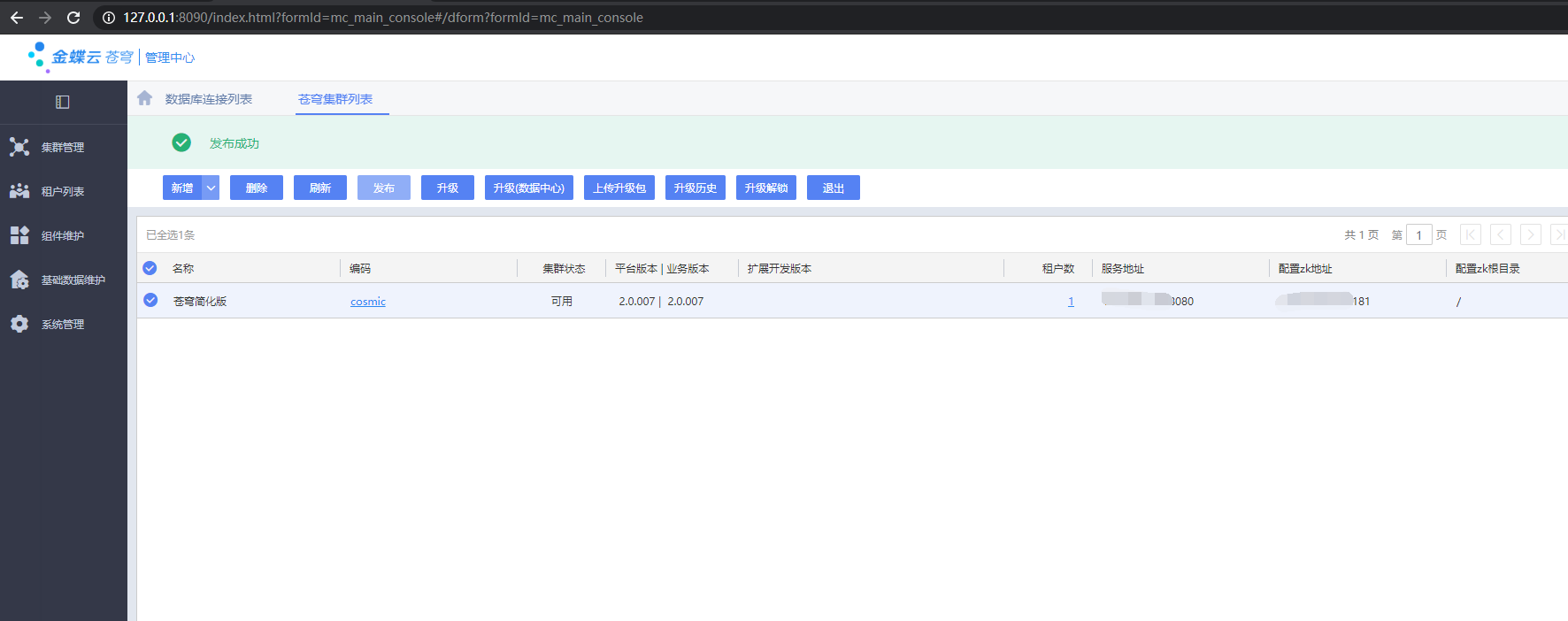
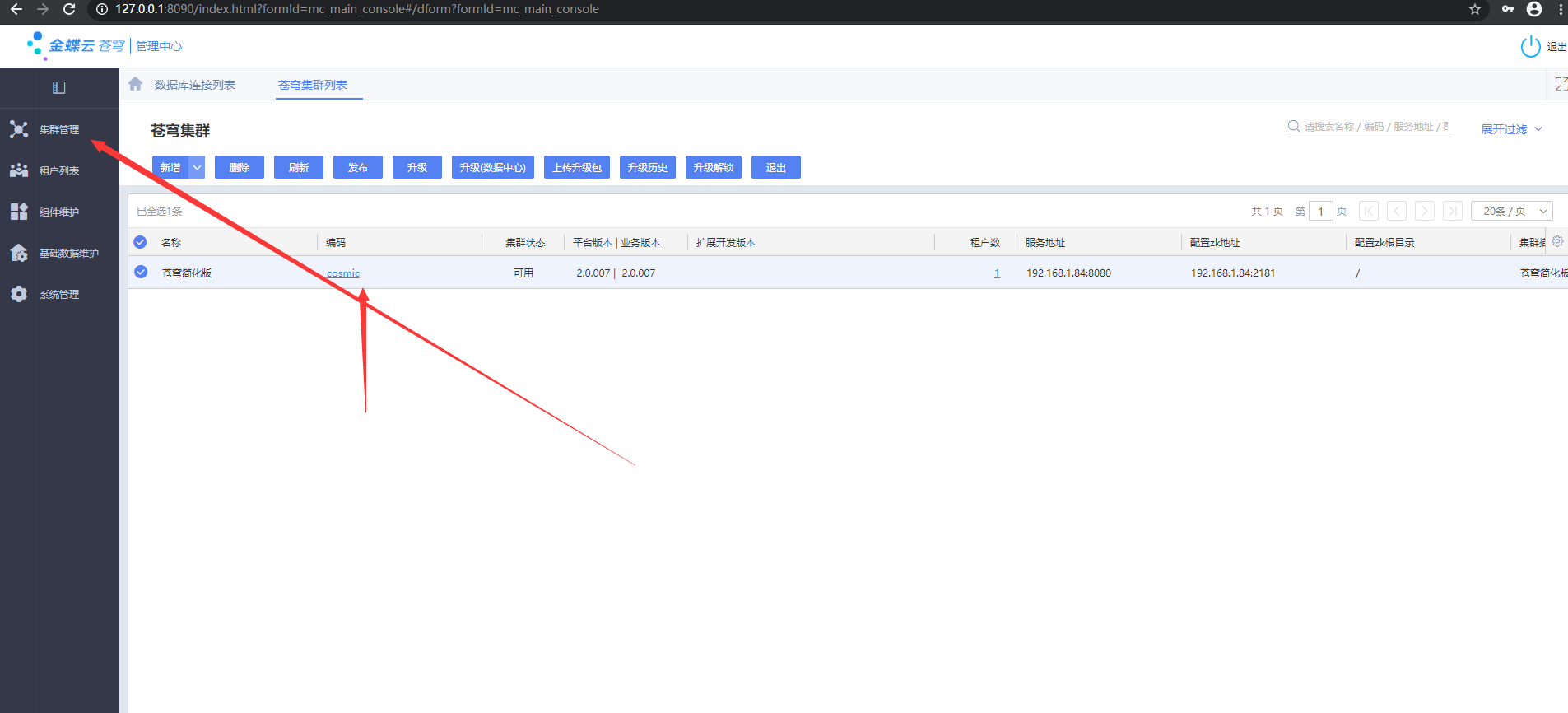
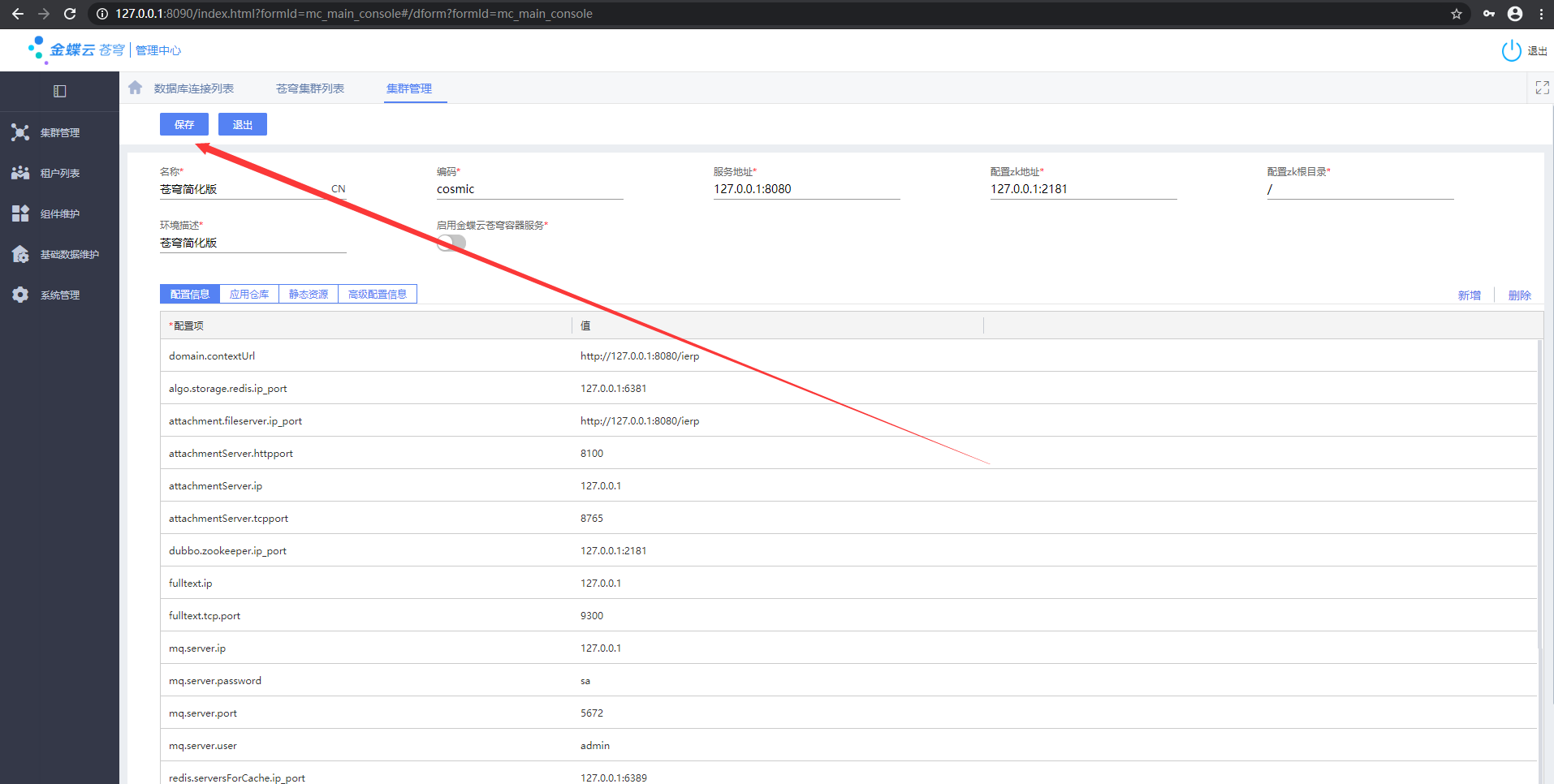
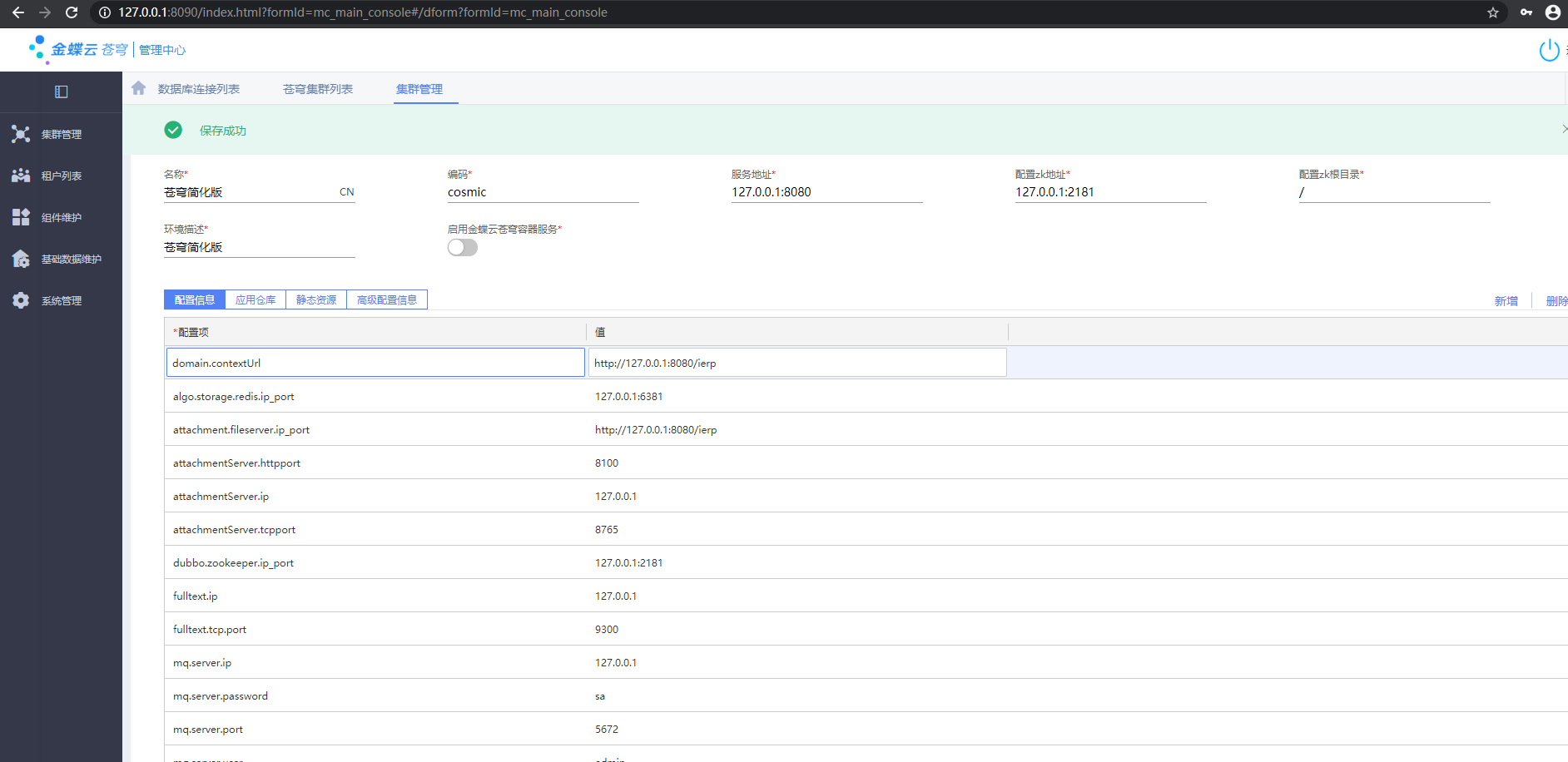
更改完成后关闭此模块后重新打开,下以截图有误。。
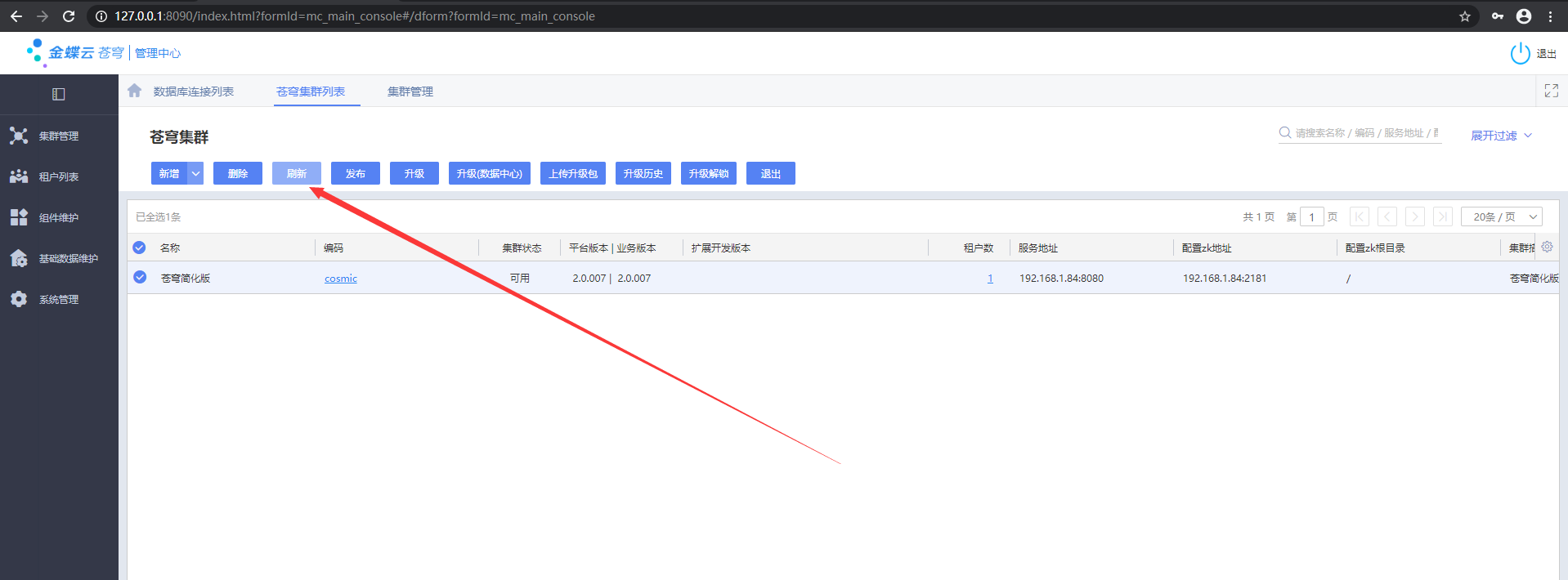
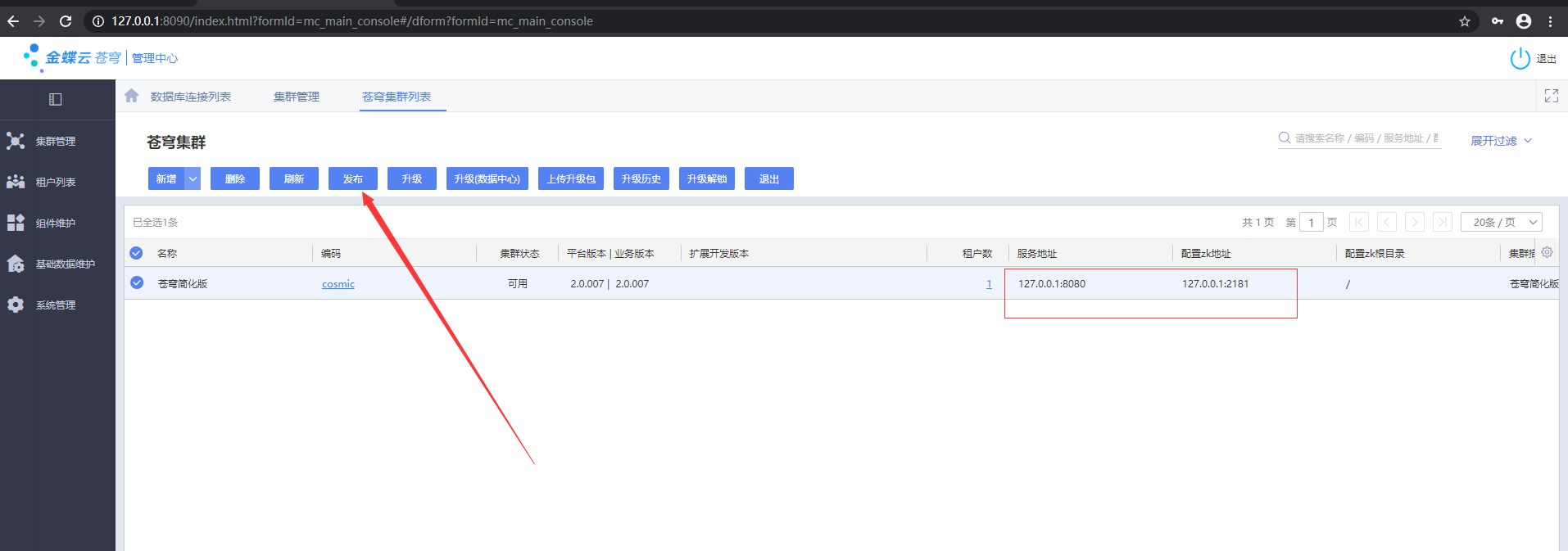
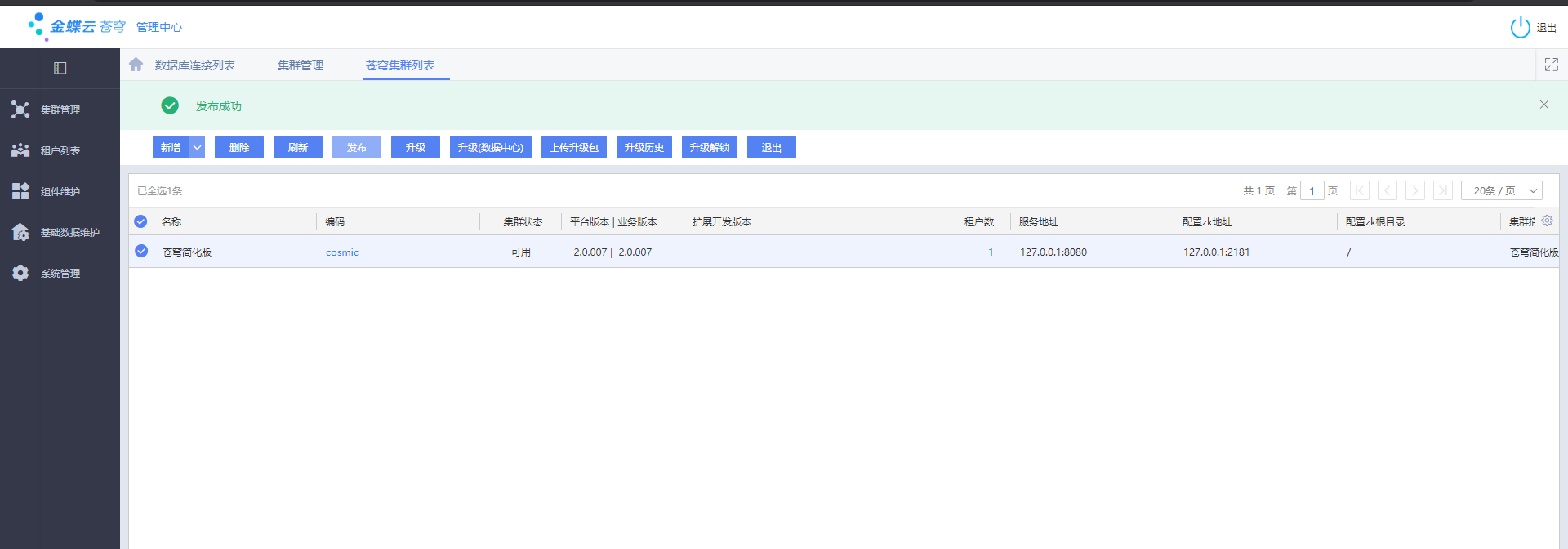
- 更改ZooViewer中的所有IP地址
如图所示,需要将此压缩包解压后放在云苍穹的子目录
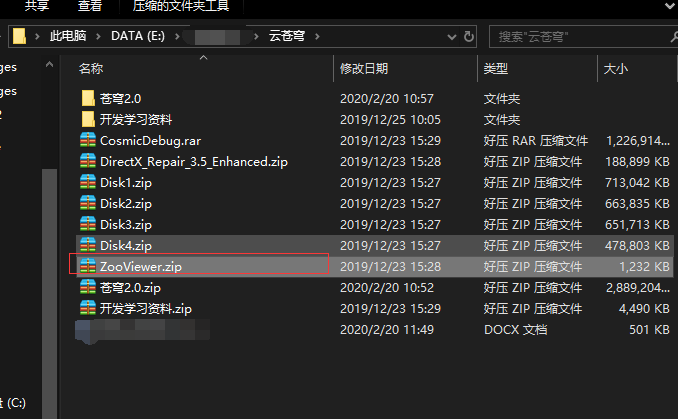
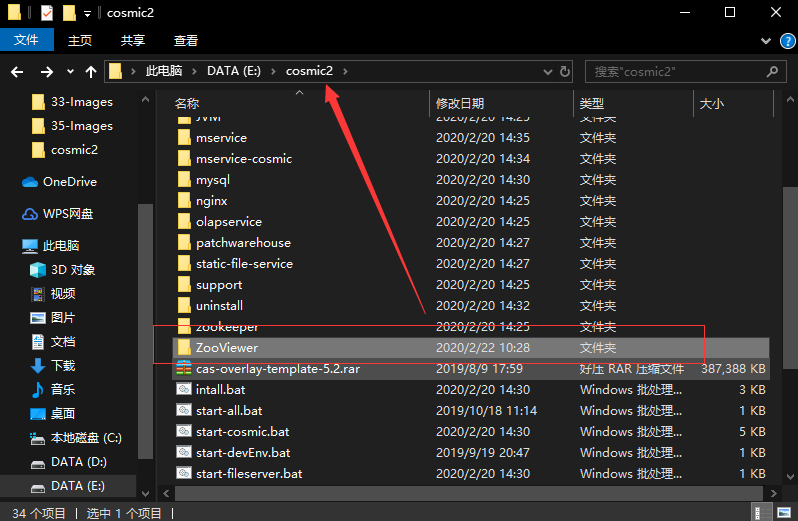
双击此.bat文件
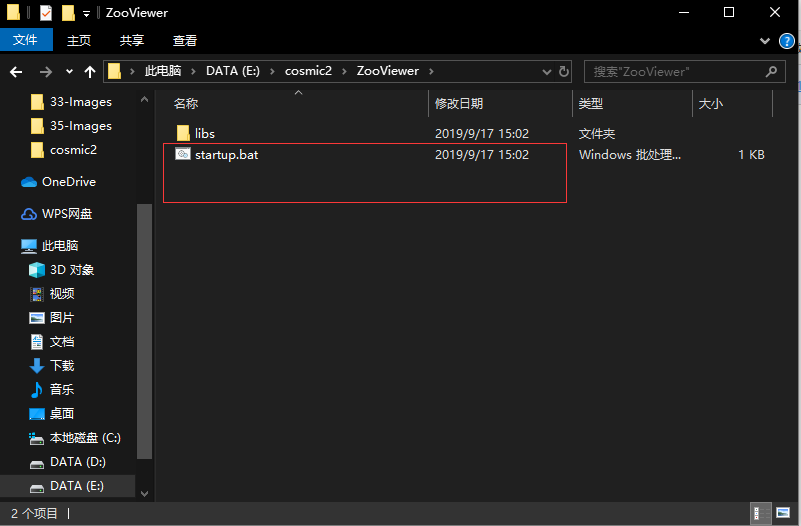
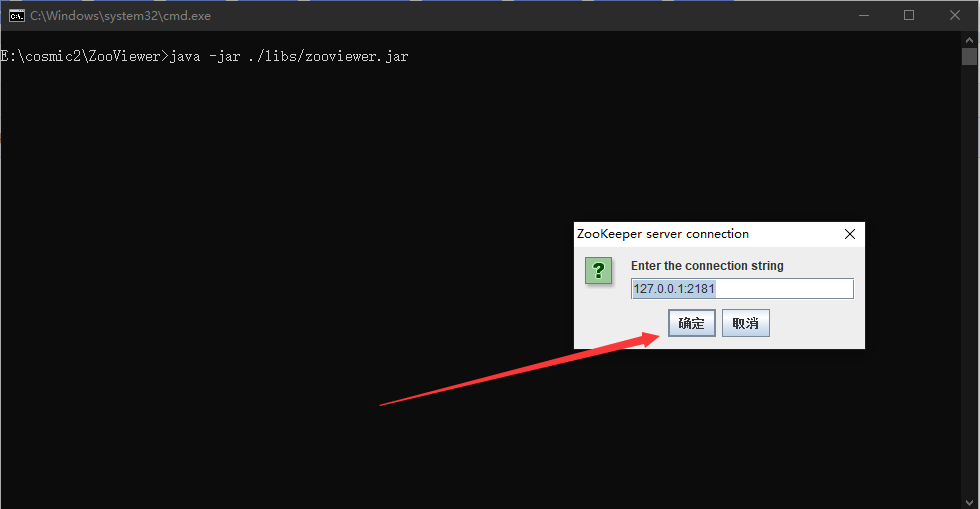
找到对应的目录后将此内空复制到记事本,将找到所有的192.168的IP地址将其替换成127.0.0.1后再复制回来并更新。。。
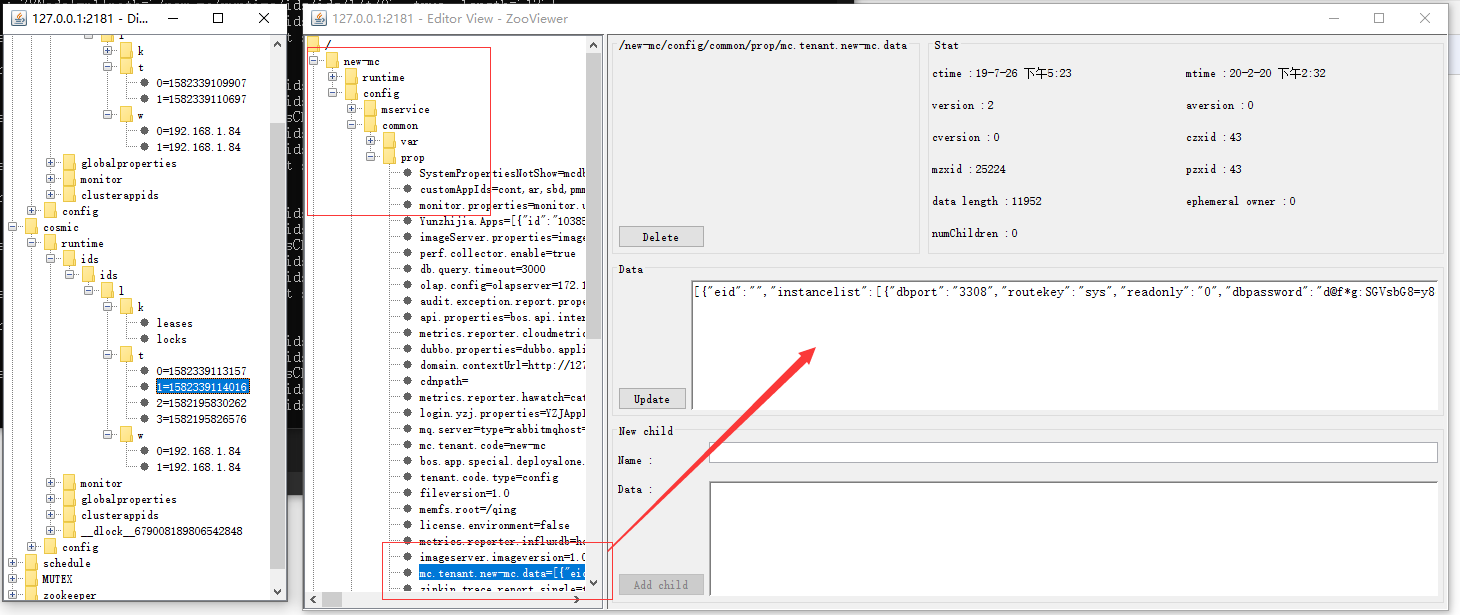
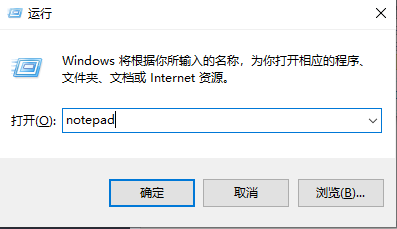
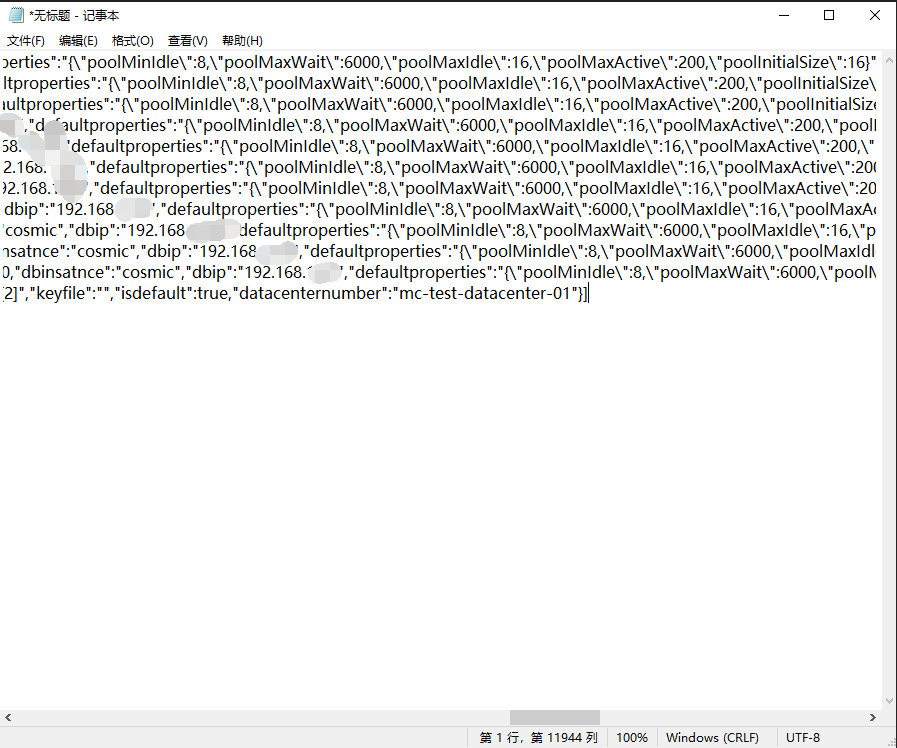
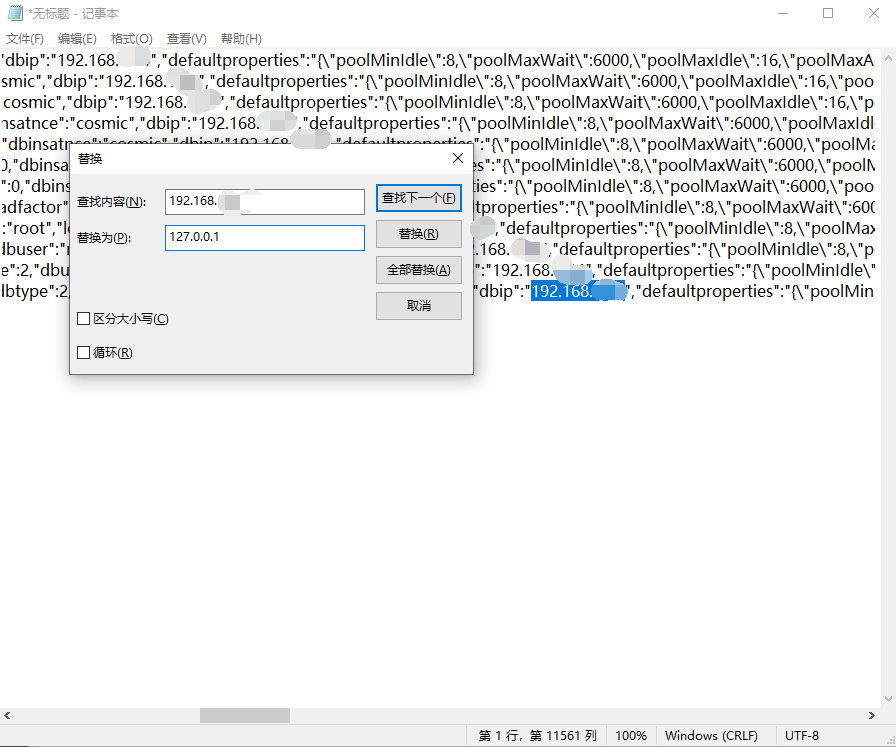
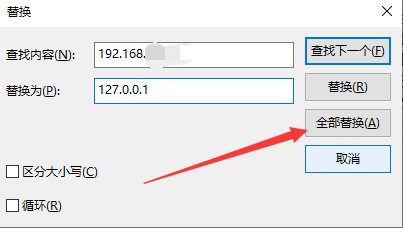
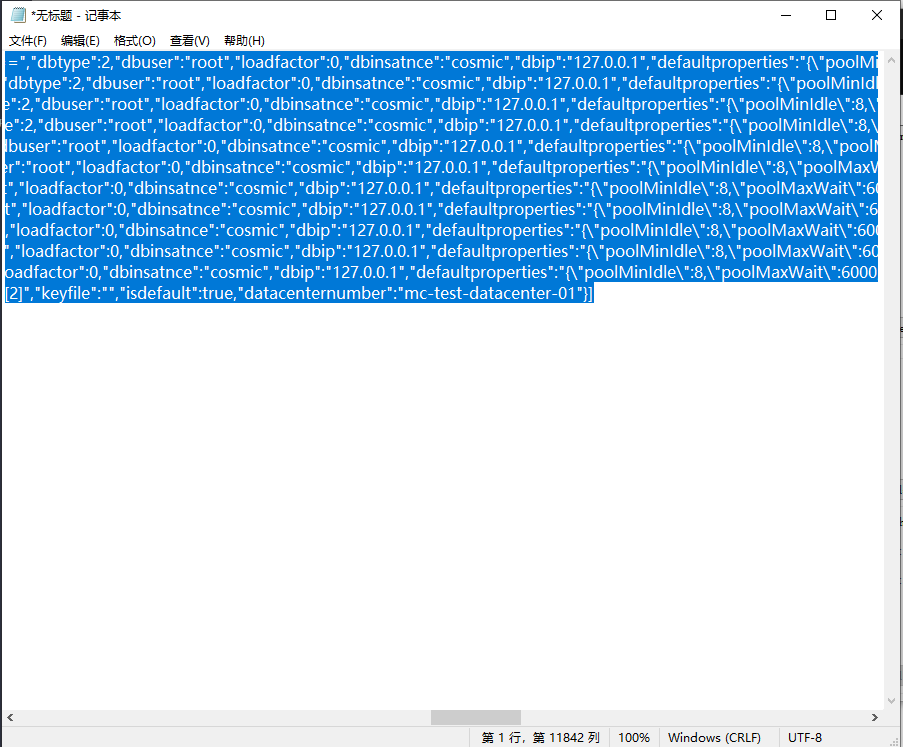
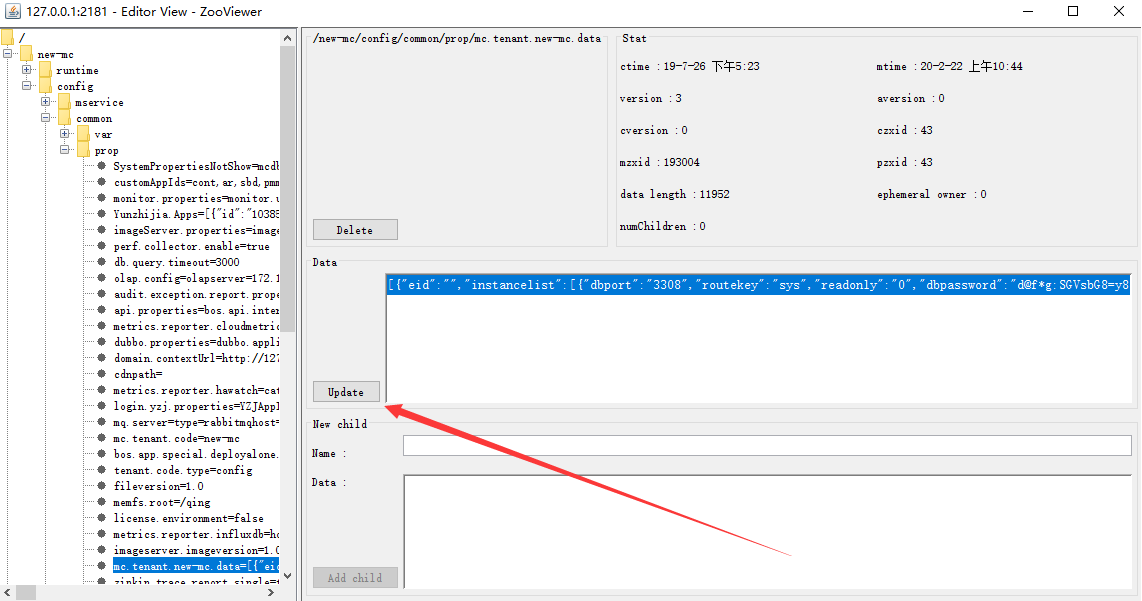
后言
做完以上步骤后重新登录MC再次确定无误后即可在任何地点都可以玩了,再也不用担心IP地址变化所带来的烦扰了。。。
分割线
相关信息
以上就是我关于 修改IP操作 知识点整理与总结的全部内容,希望对你有帮助。。。。。。。
Powered by Waline v2.15.4