金蝶云苍穹如何添加页面字段?
原创约 885 字大约 3 分钟...
19-金蝶云苍穹如何添加页面字段?.md
注意
本博文仅供学术研究和交流参考,严禁将其用于商业用途。如因违规使用产生的任何法律问题,使用者需自行负责。
- 如图所示根据如下路径进入对页的页面
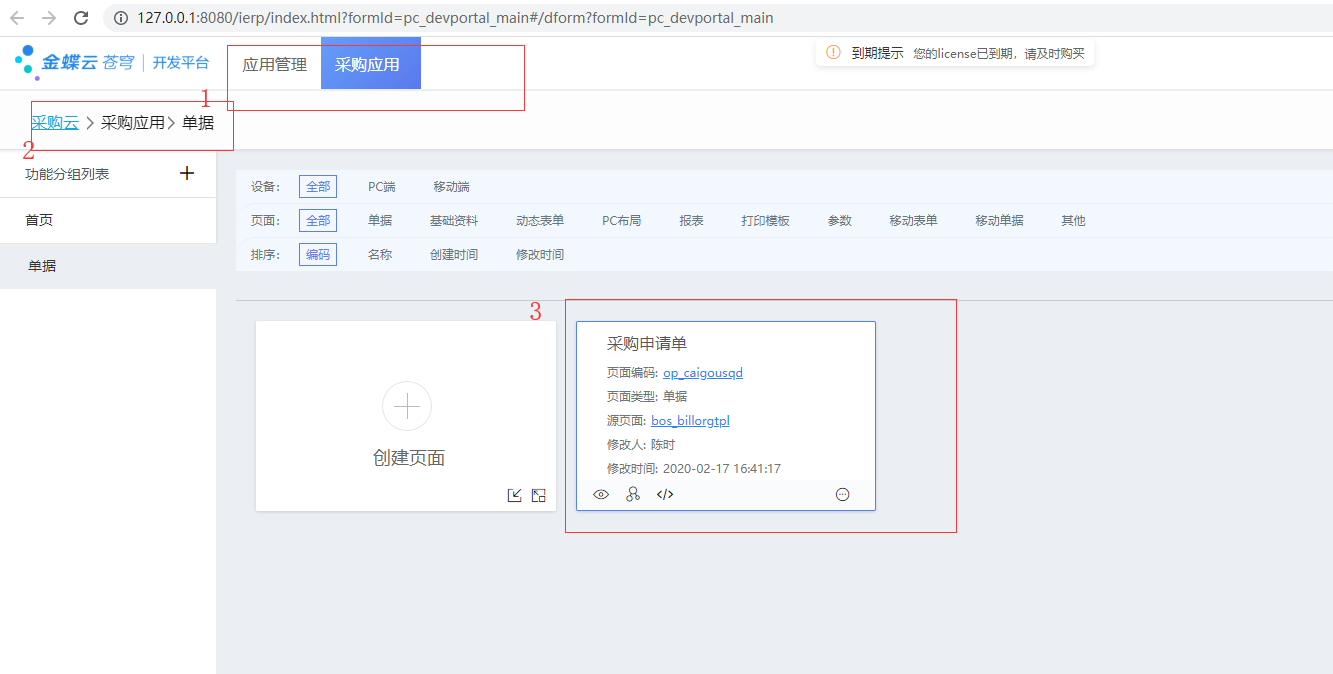
- 添加单据头字段
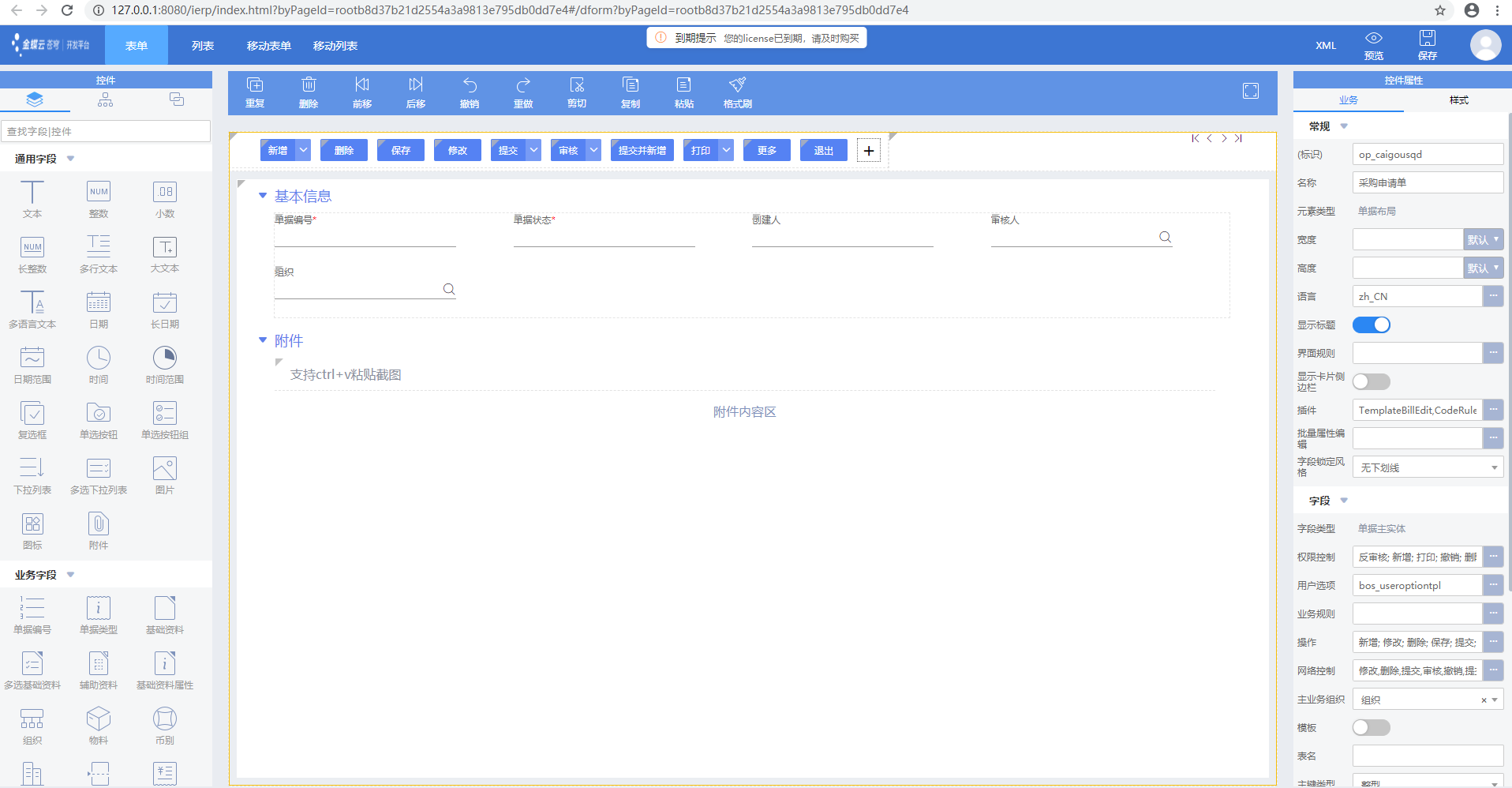
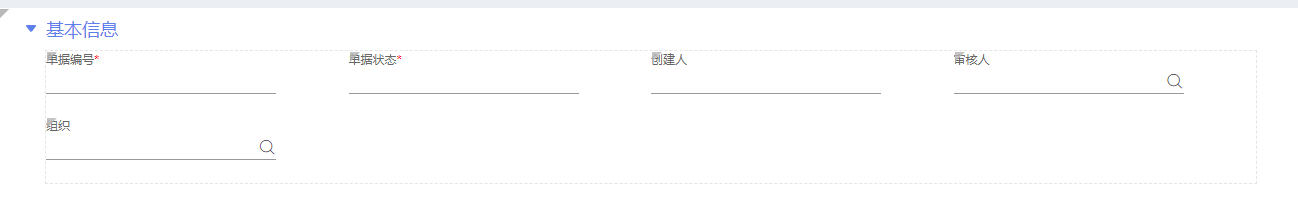
- 需求:单据编码名称改为 申请单号
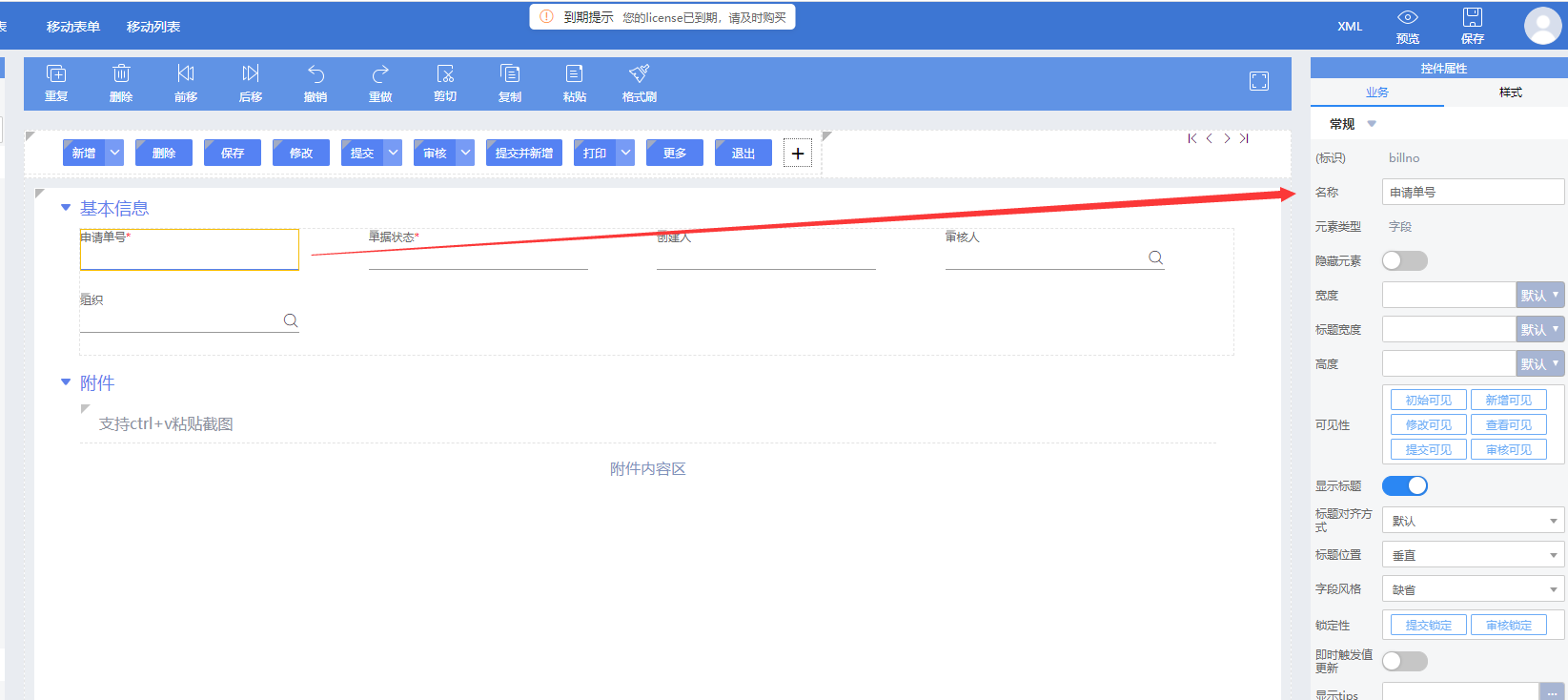
- 需求:组织名称改为 采购组织,修改组织职能为 采购职能

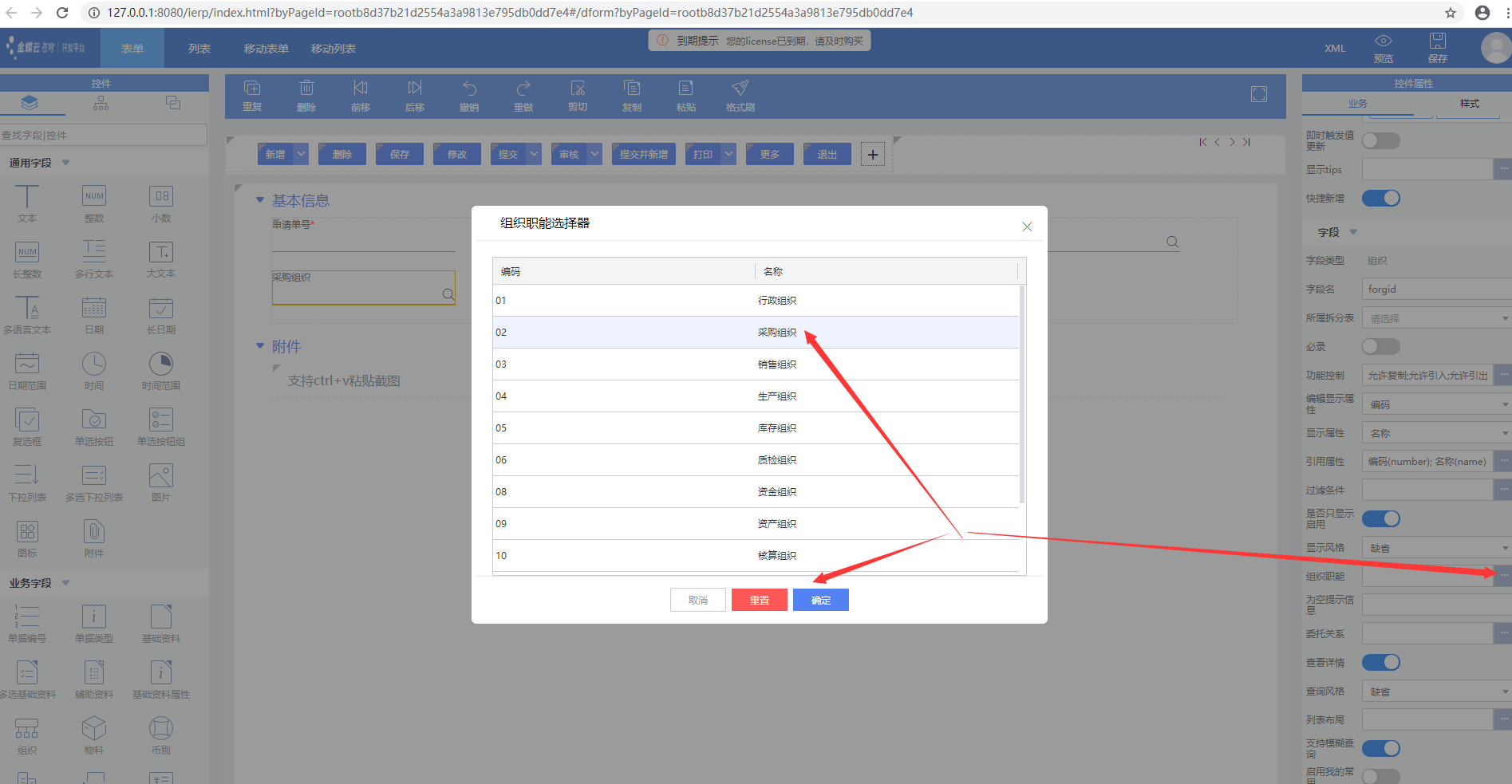
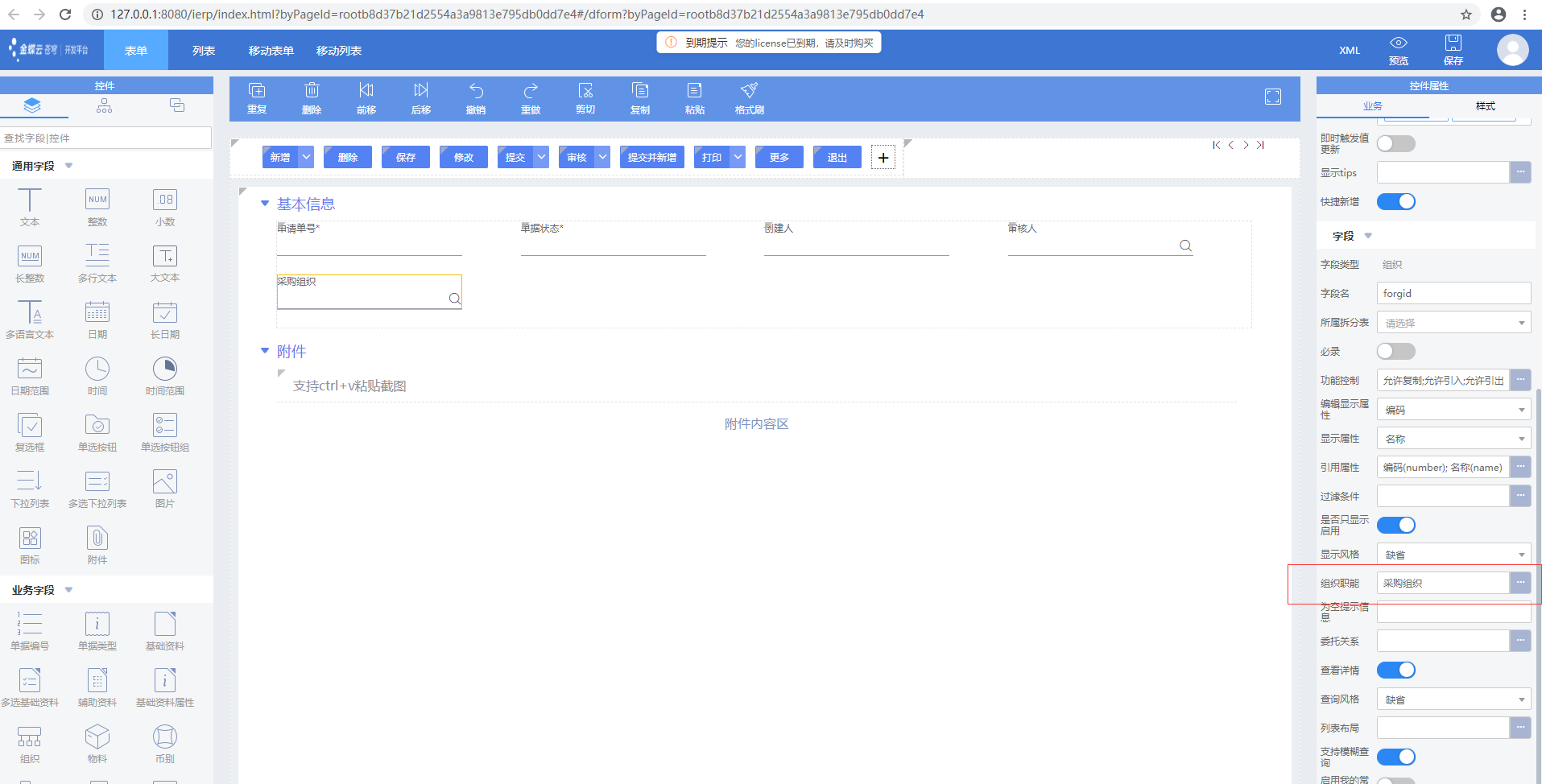
- 需求:添加组织类型字段,名称为 供应商,标识为supplier, 数据库标识为fsupplier
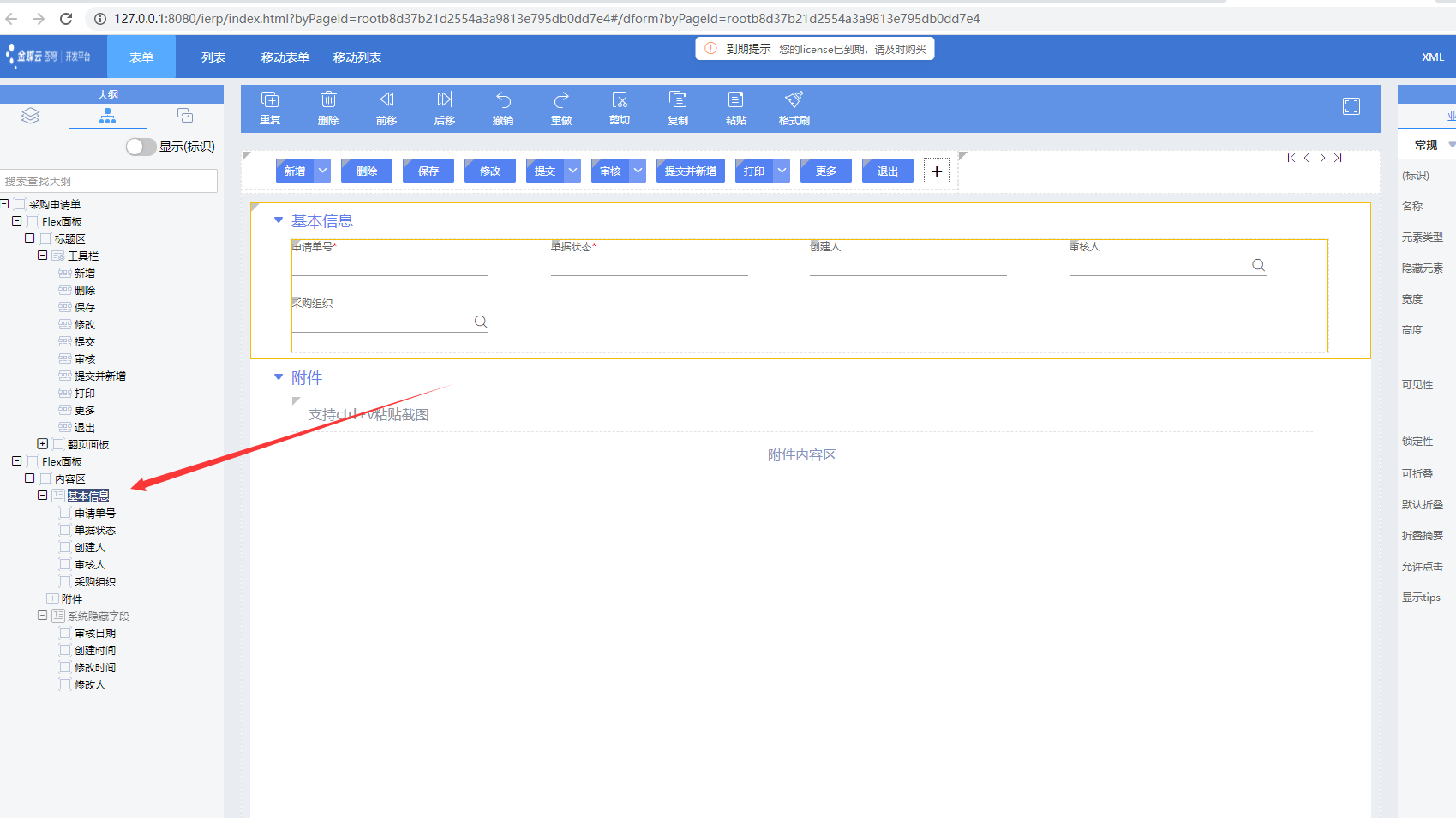
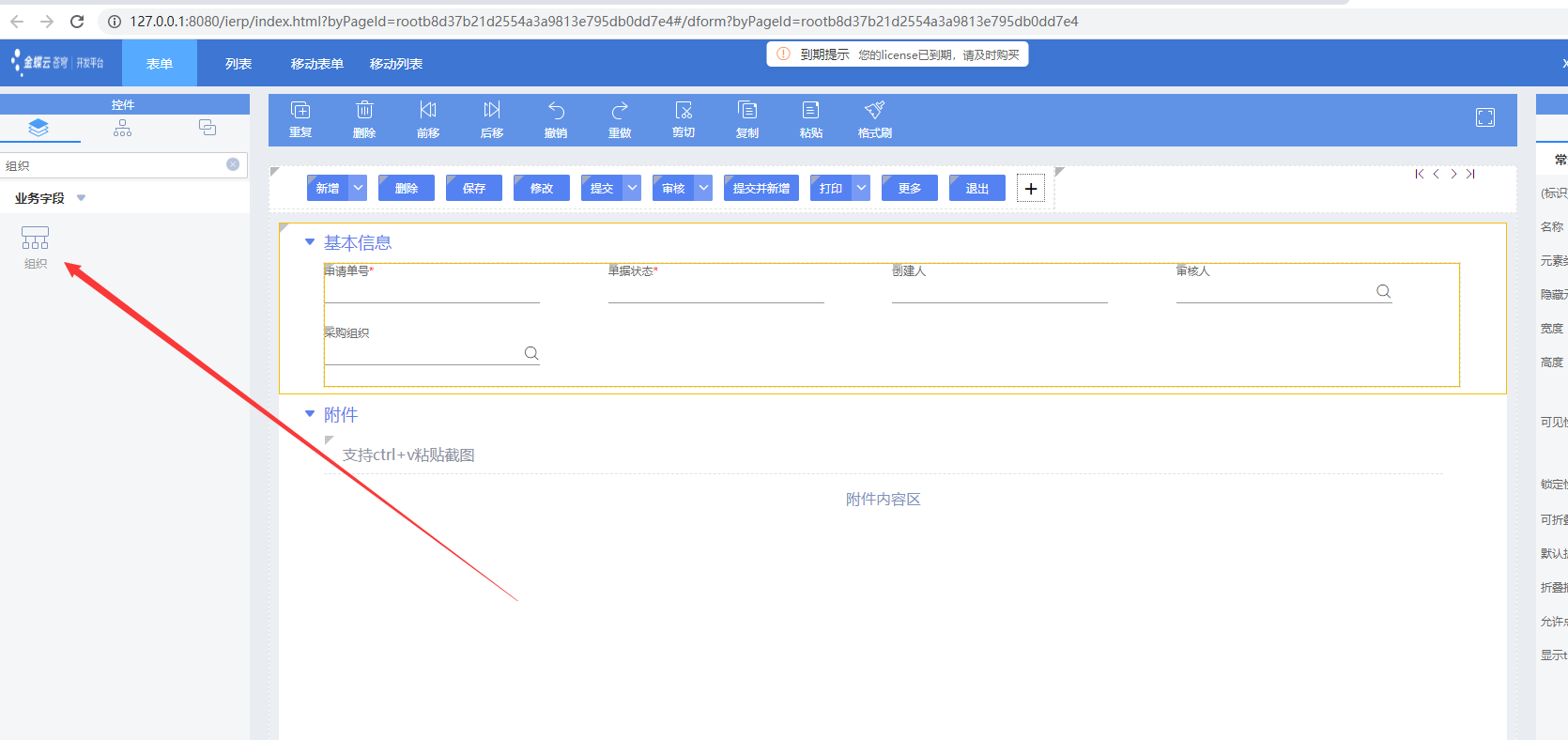
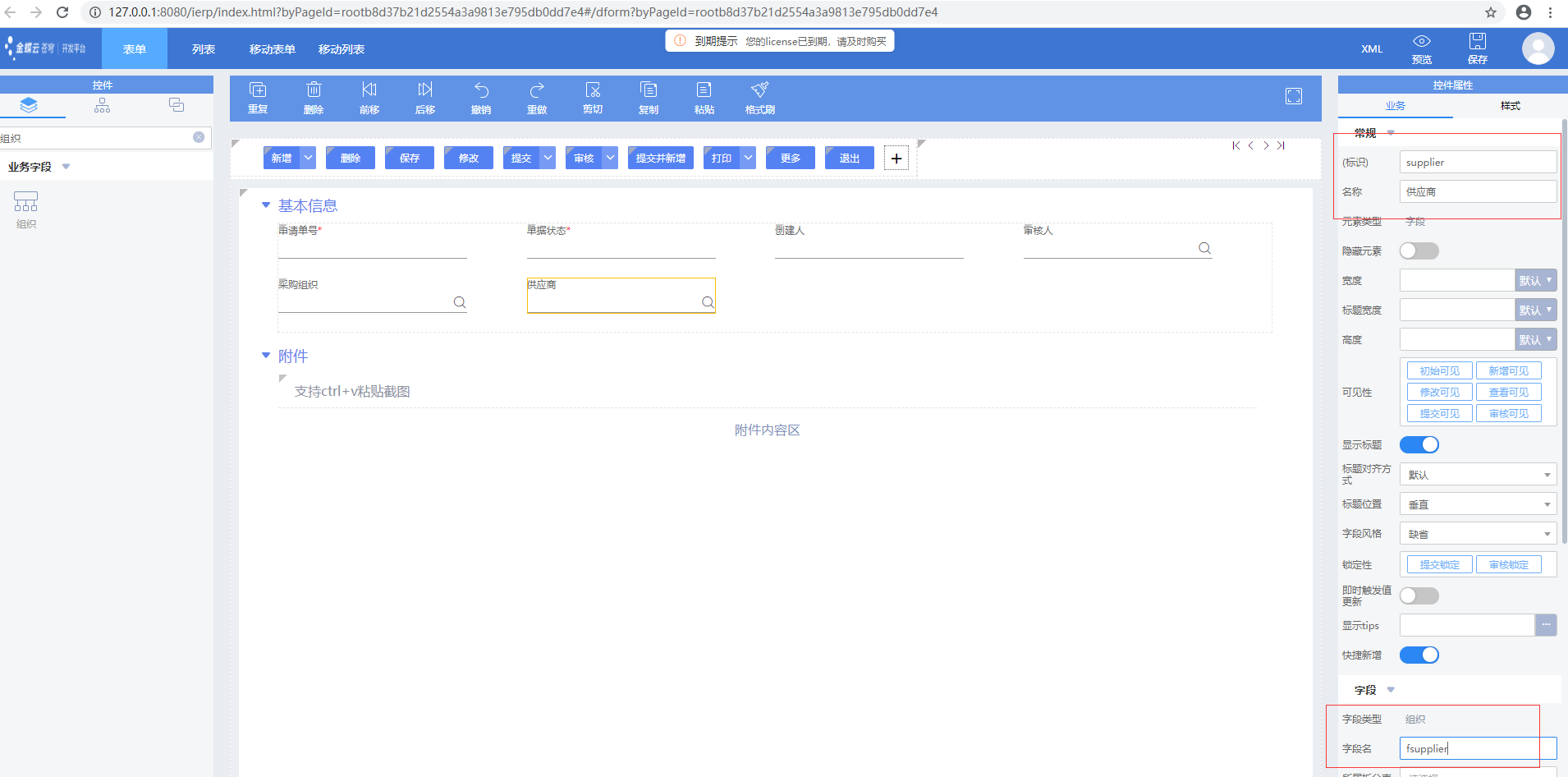
- 需求:添加组织字段,名称为 申请部门 ,标识 applyorg , 数据库标识 fapplyorg
操作同上
- 需求:添加用户类型字段,名称为 申请人,标识为applier,数据库标识fapplier
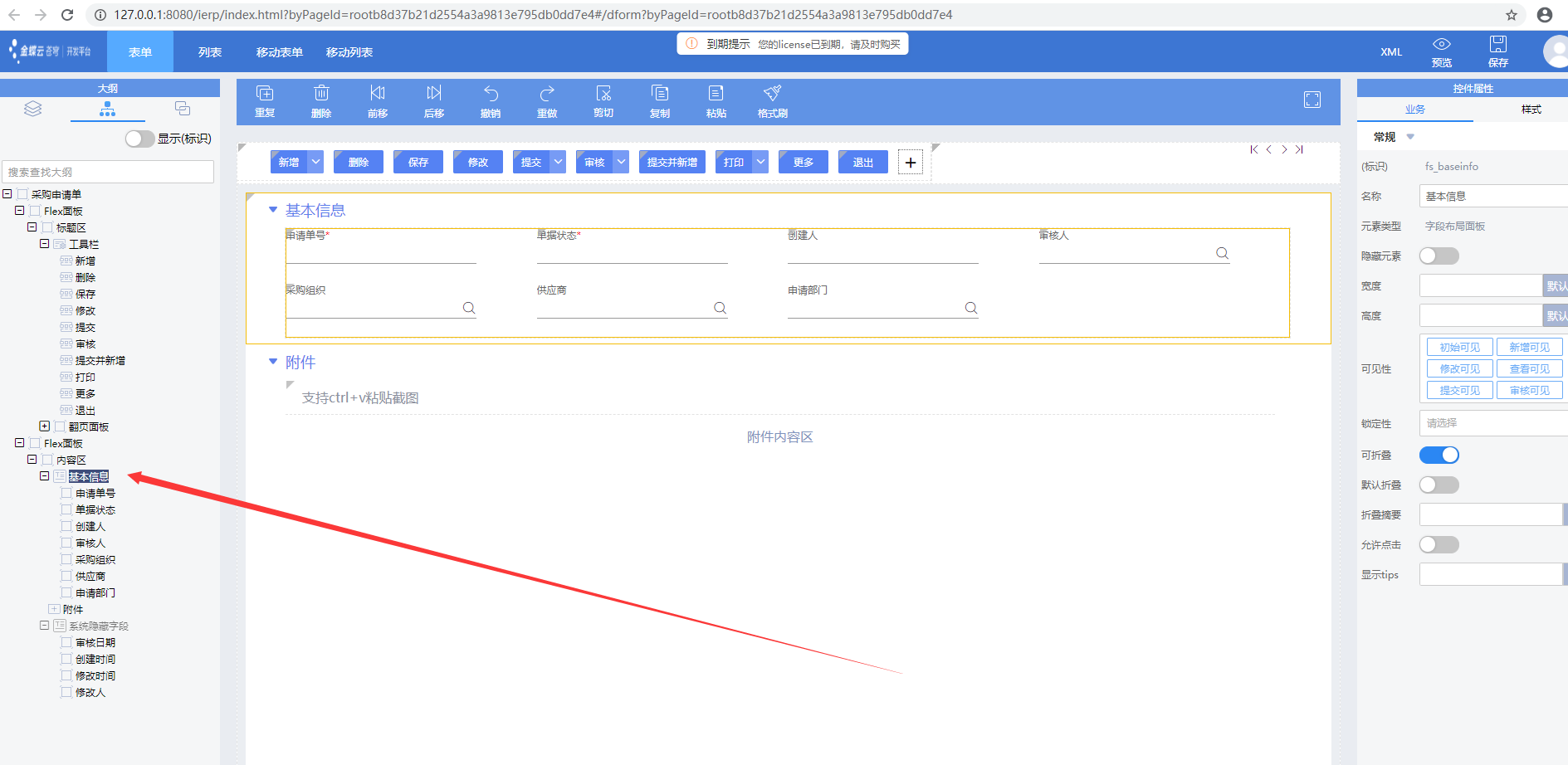
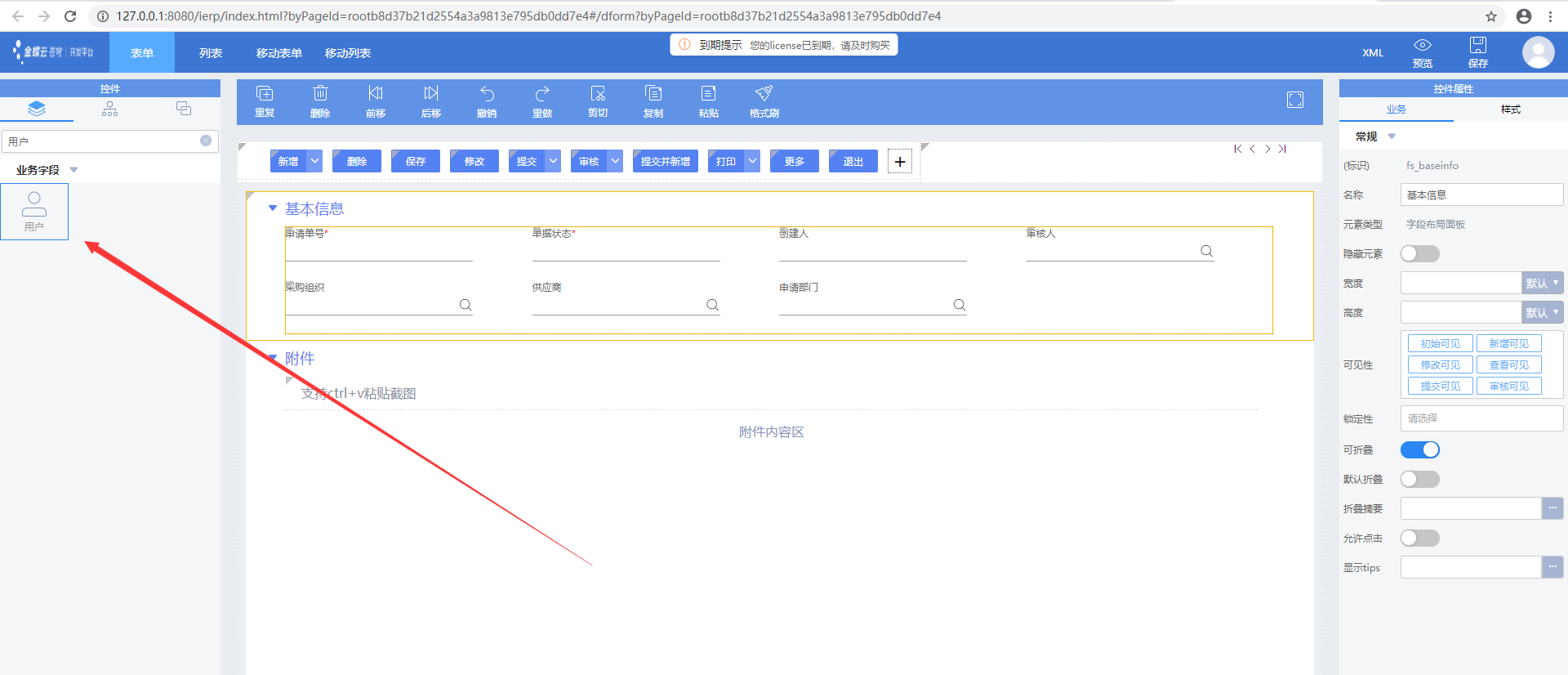
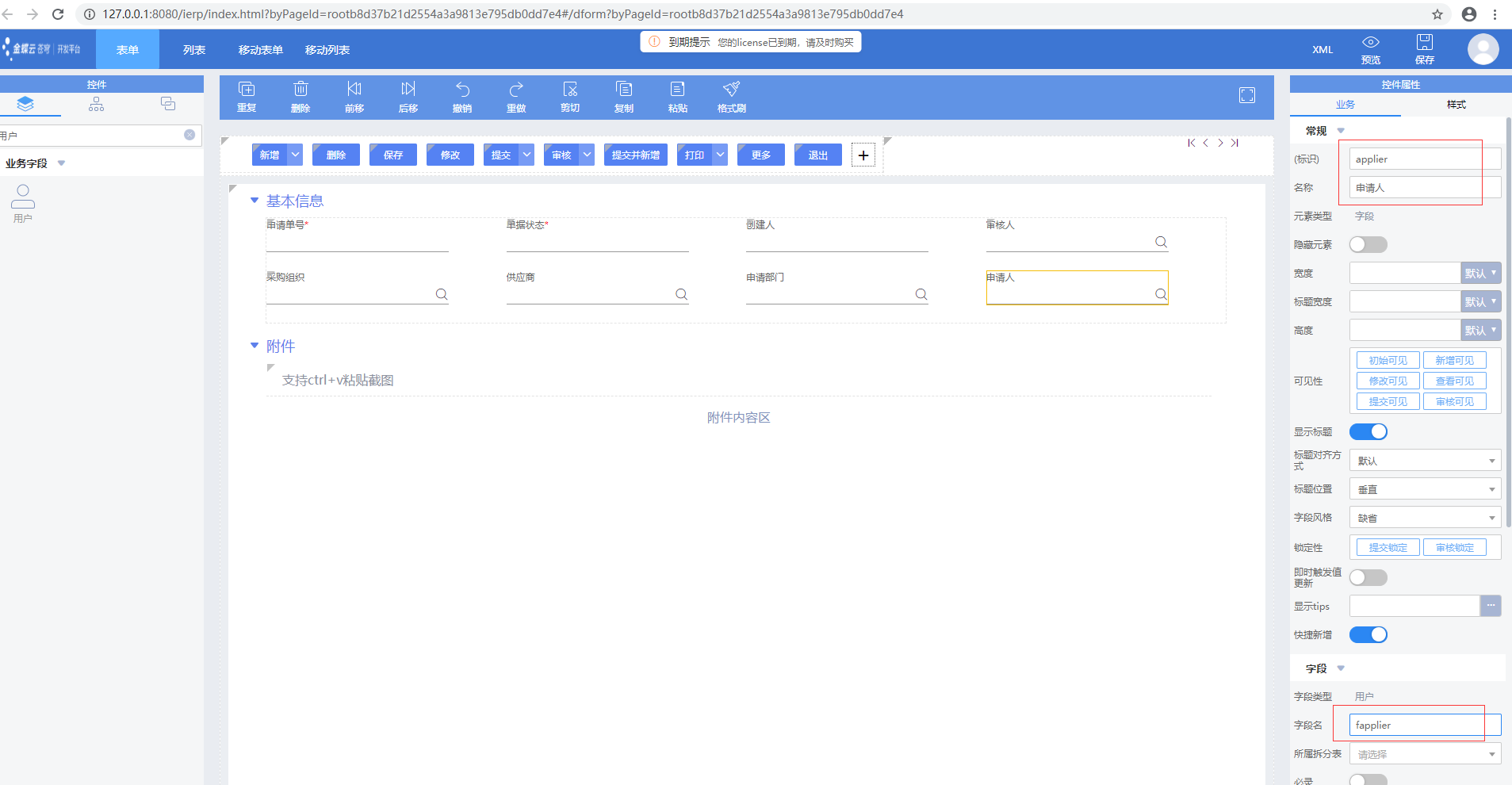
- 需求:添加日期字段,名称为 申请日期,标识 applydate ,数据库标识 fapplydate
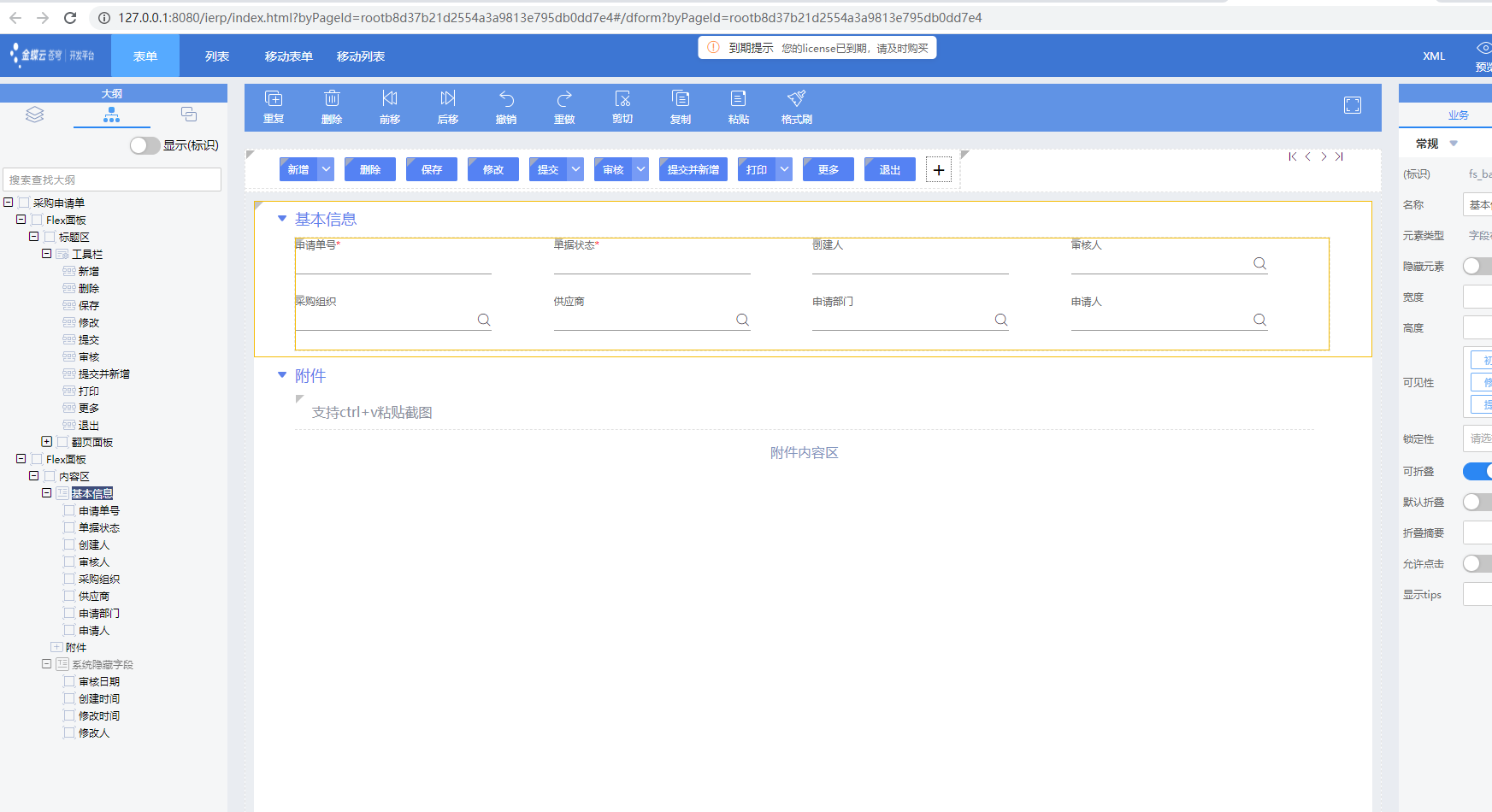
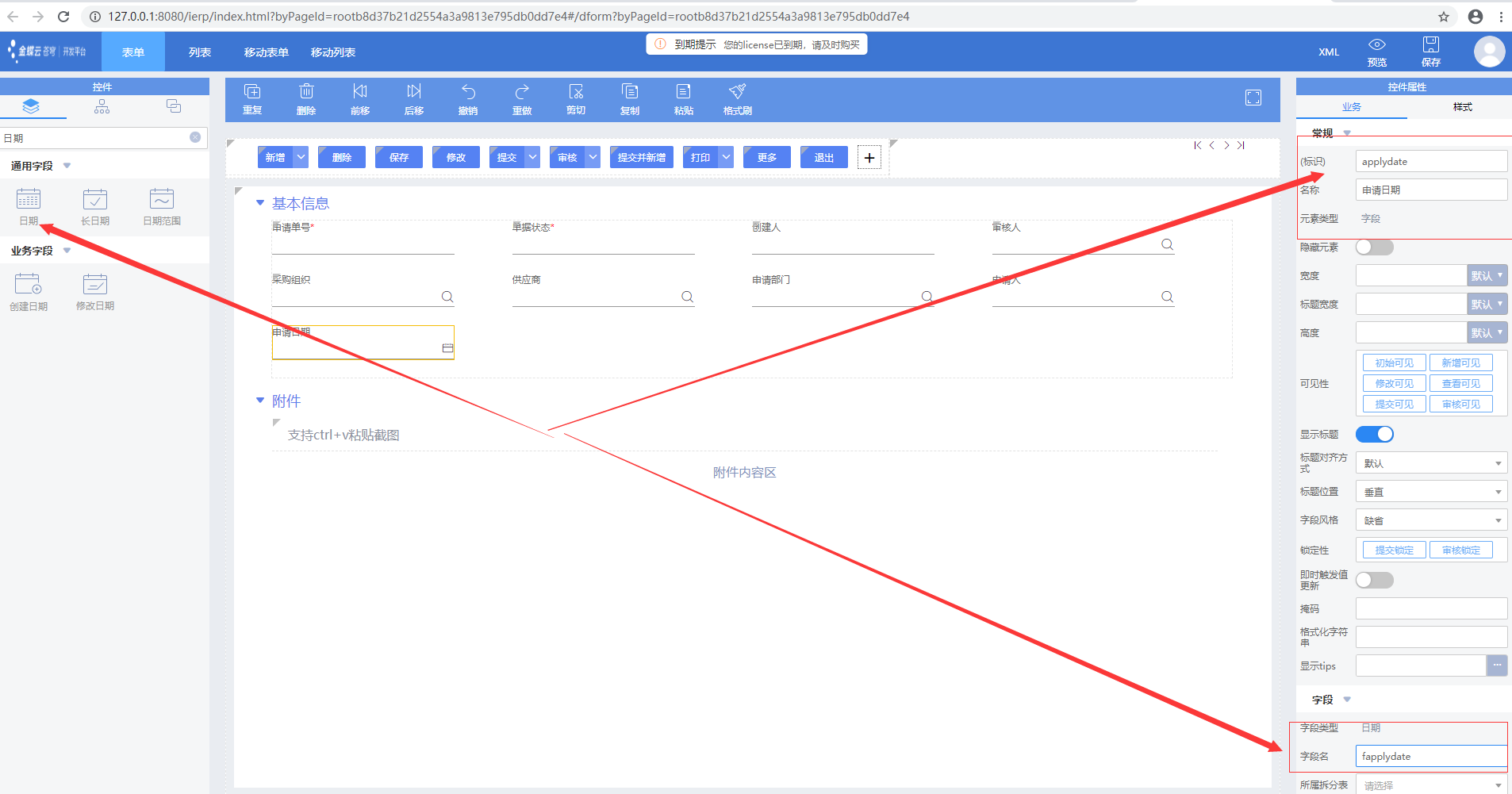
- 需求:添加币别字段,名称为 币种 ,标识currency,数据库标识 fcurrency
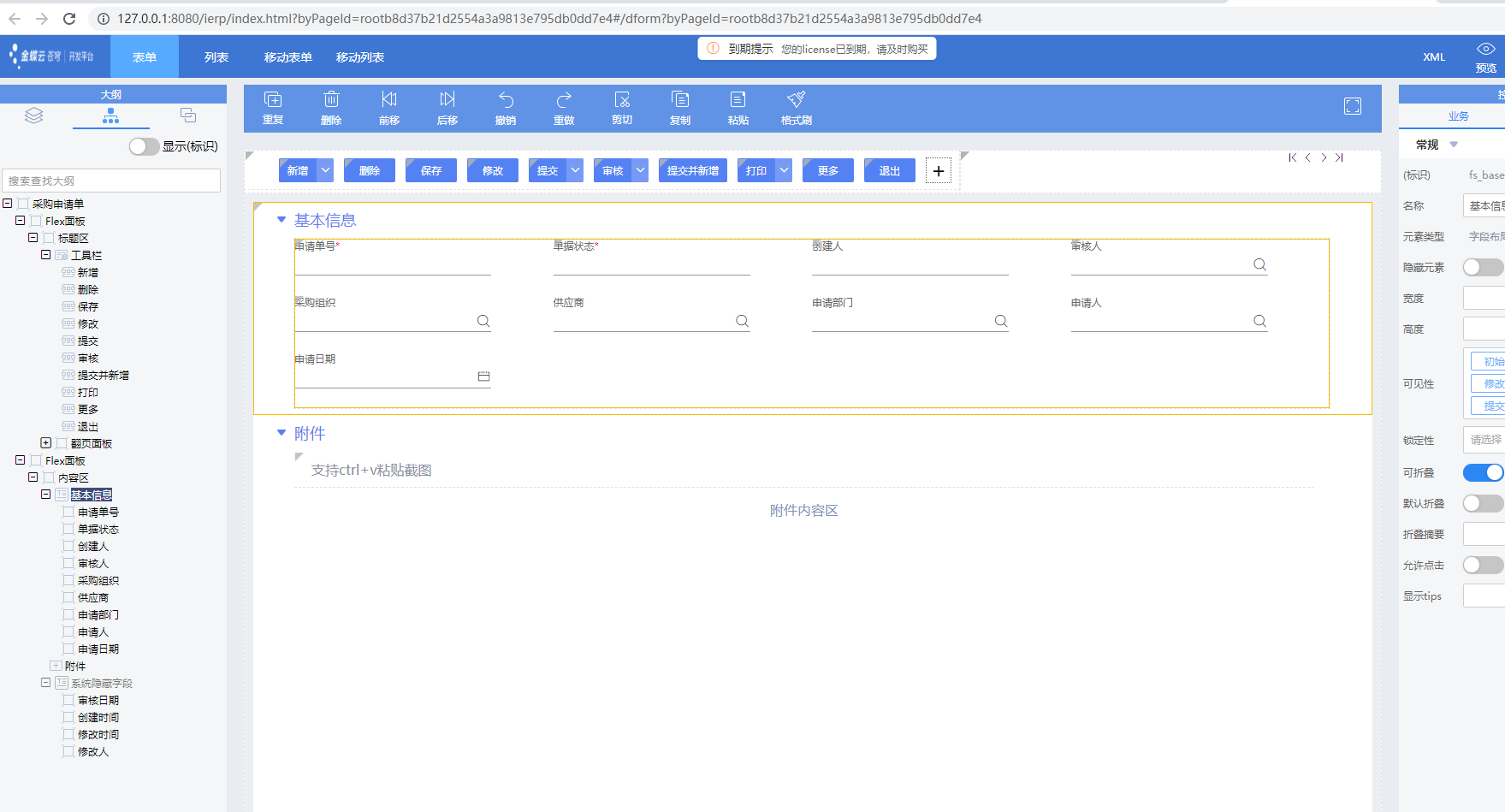
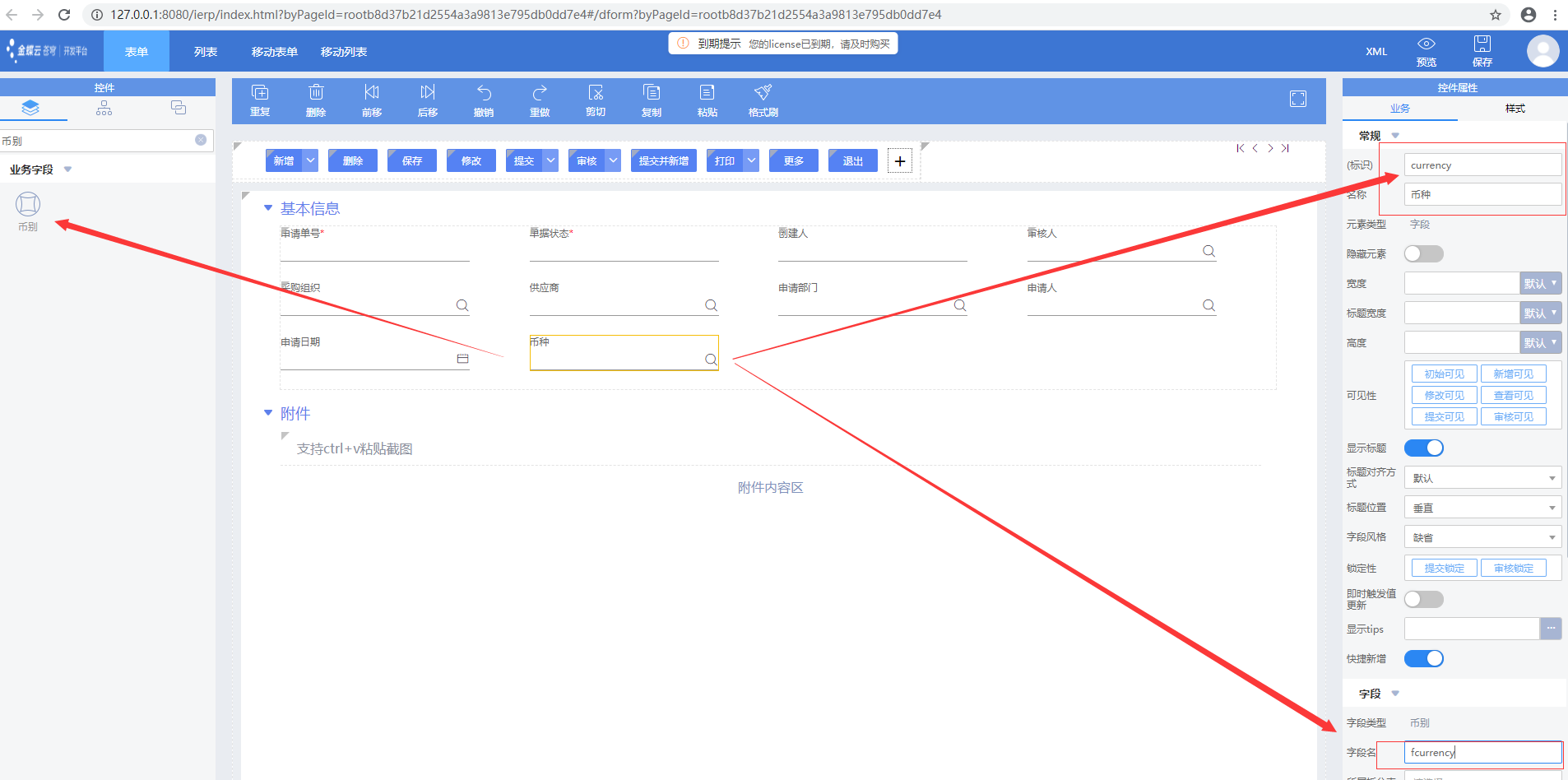
- 需求:添加基础资料字段,绑定基础资料为供应商,名称为供应商 ,标识supplier ,数据库标识fsupplier
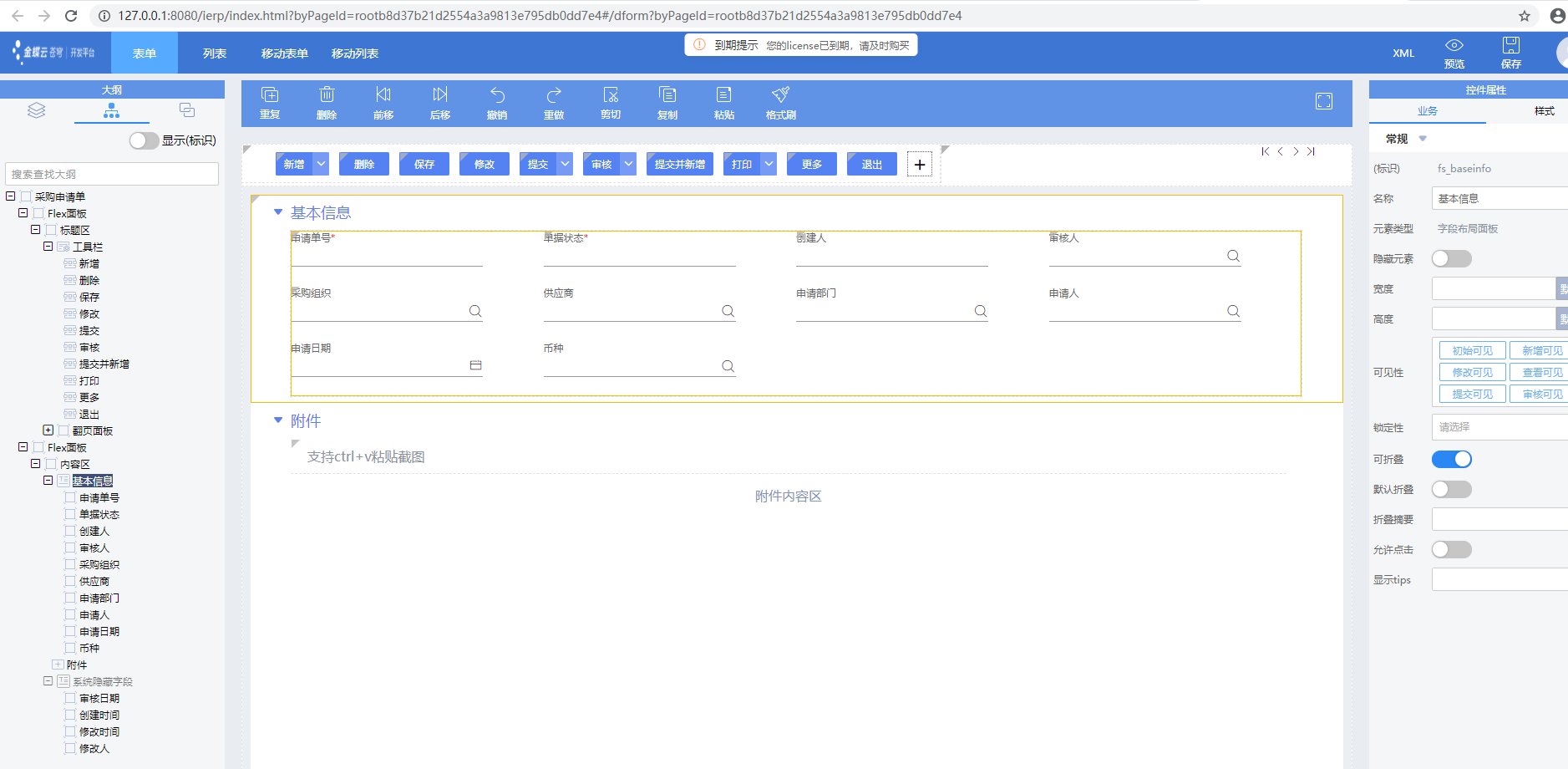
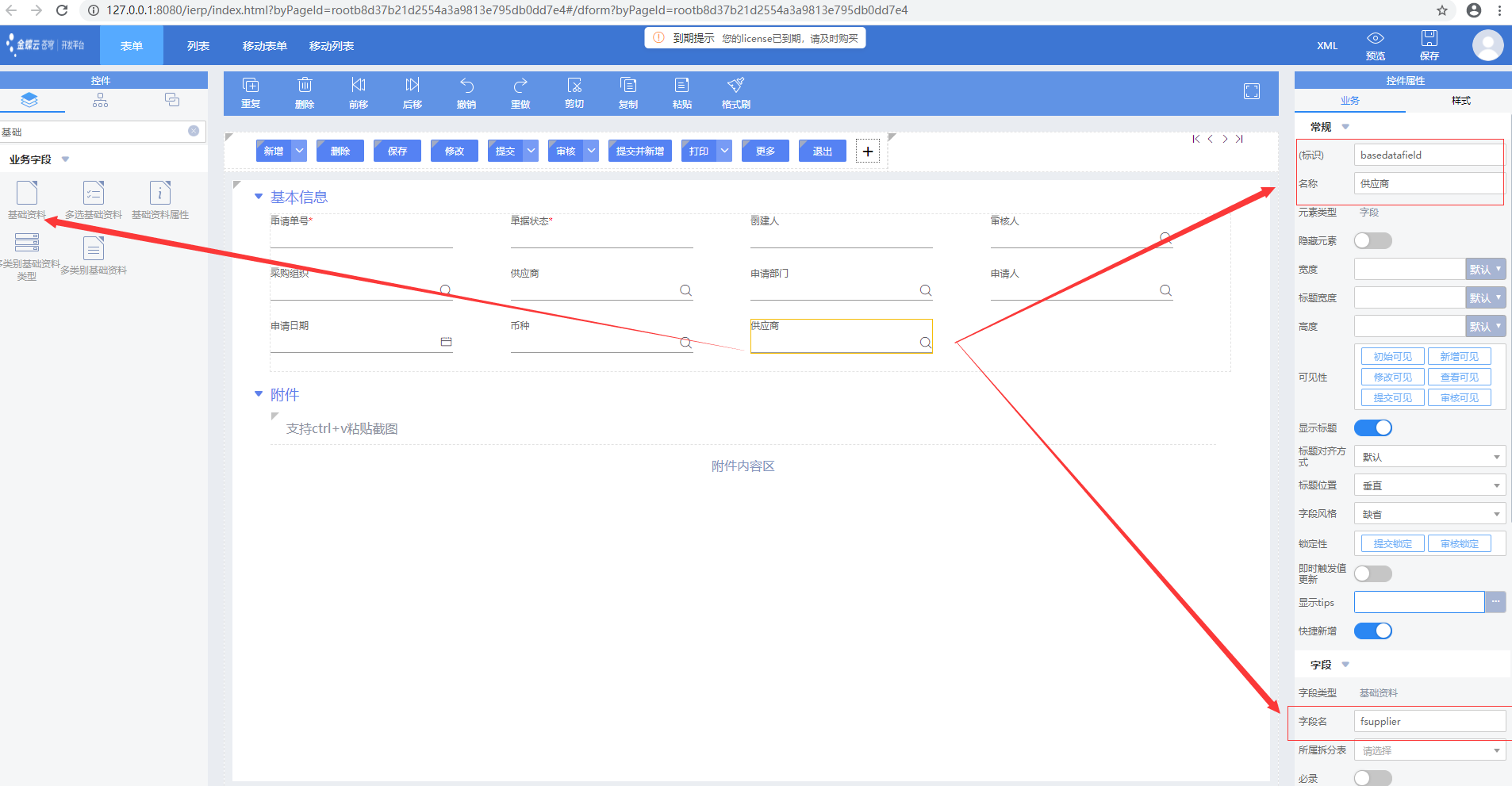
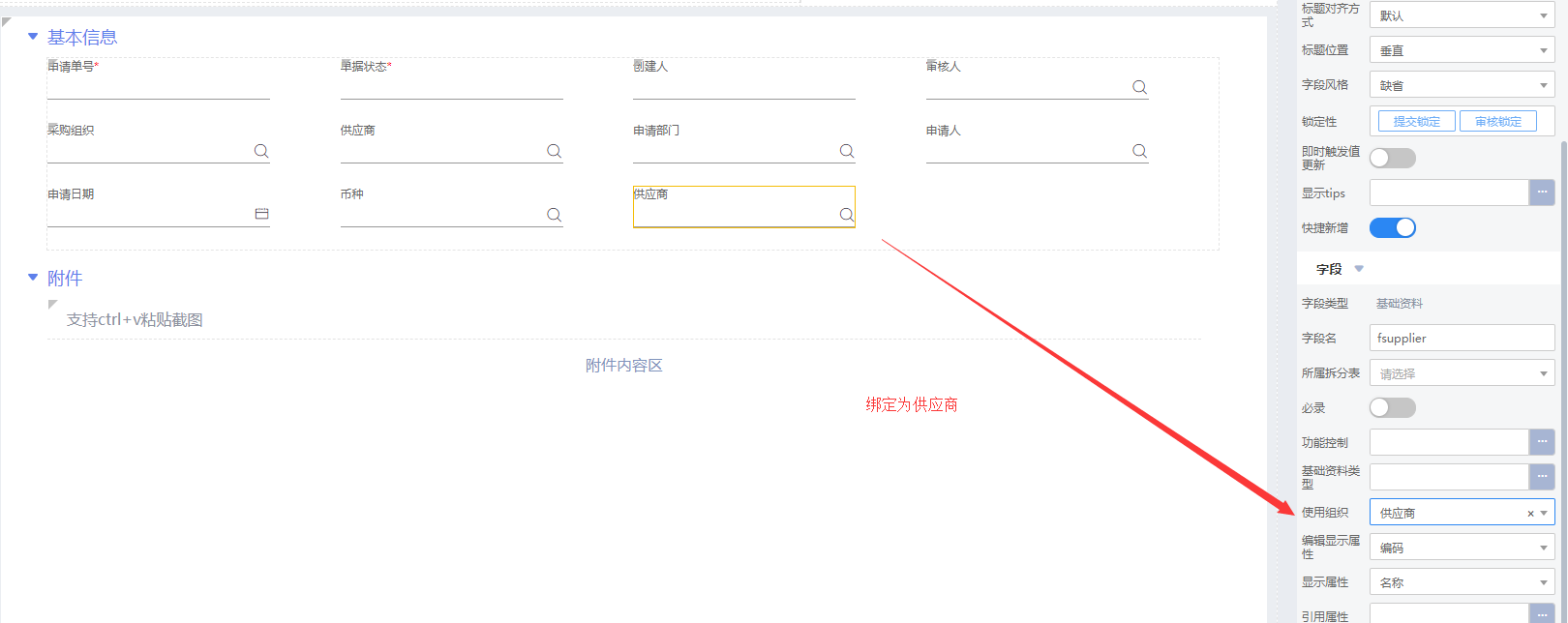
- 需求:添加文本字段,名称为 用途,标识usage ,数据库标识 fusage

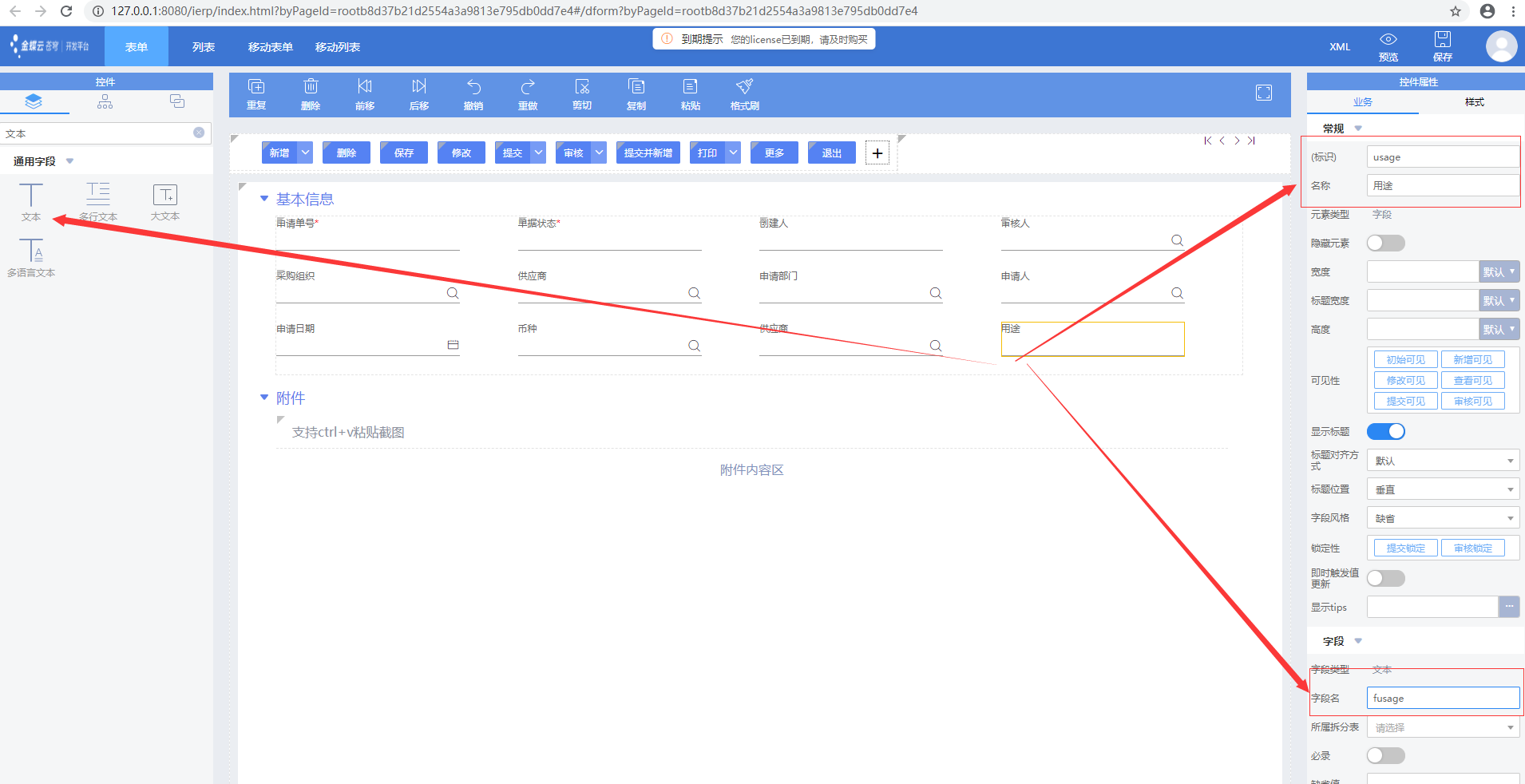
调整顺序设置必录并隐藏暂时不需要的元素
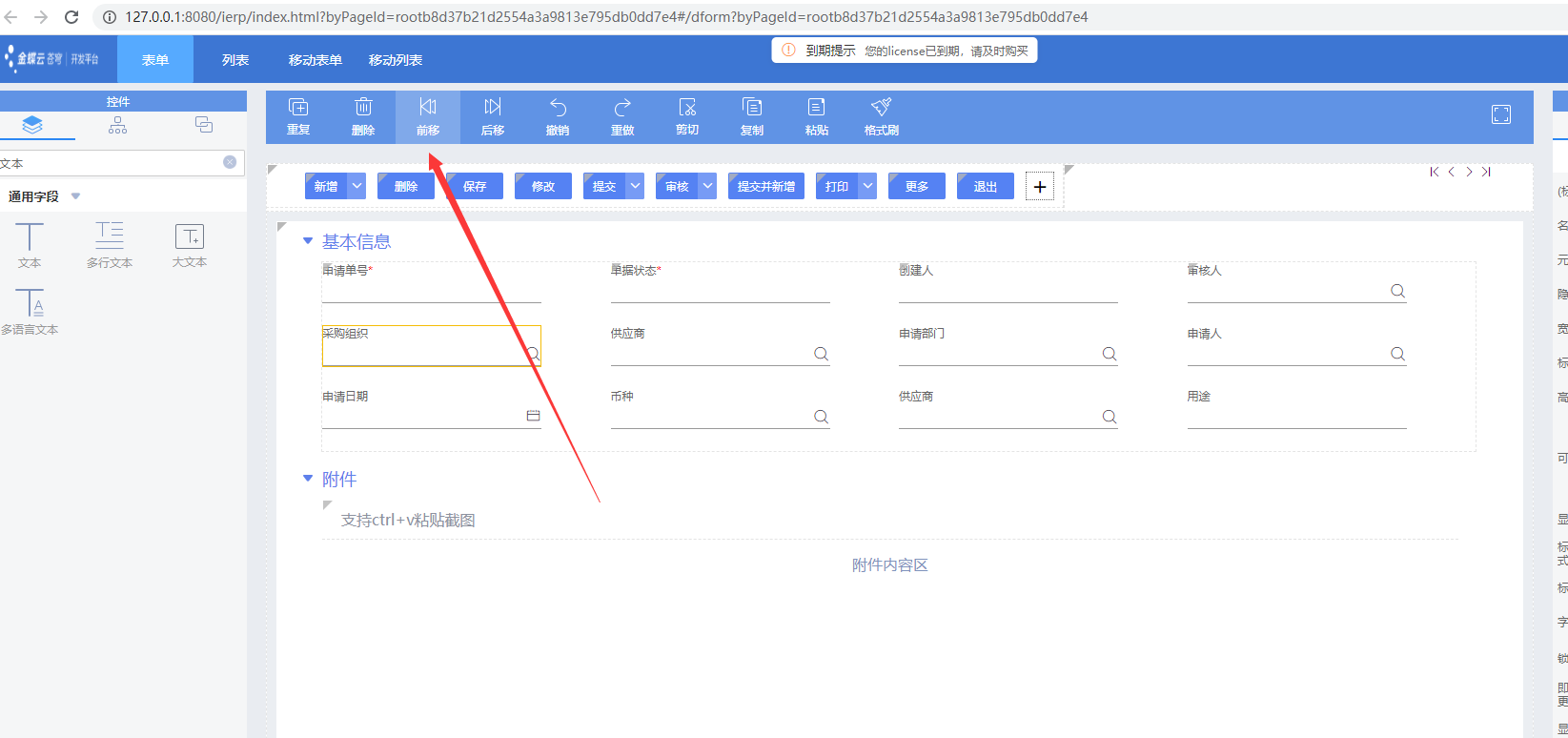
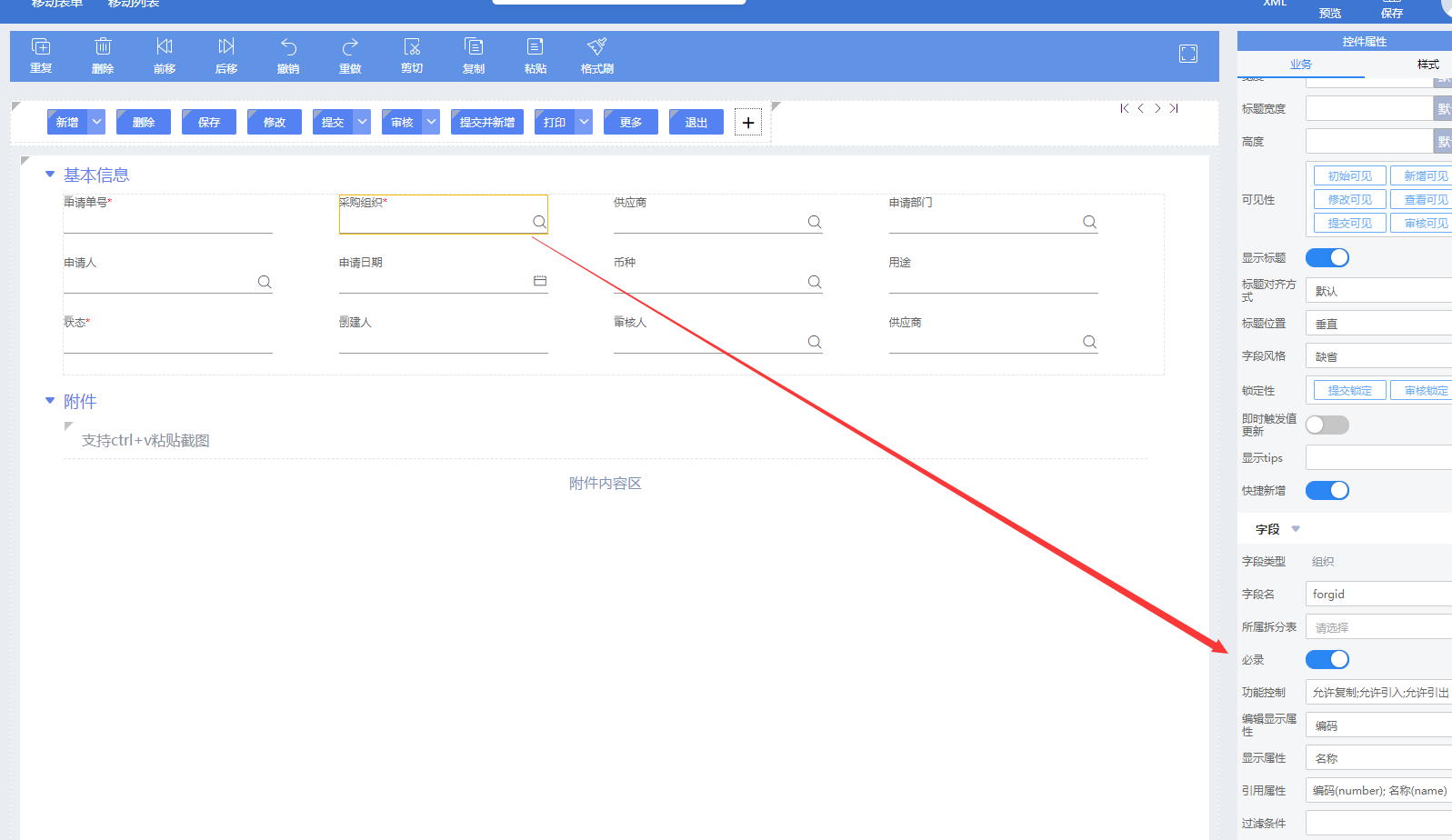
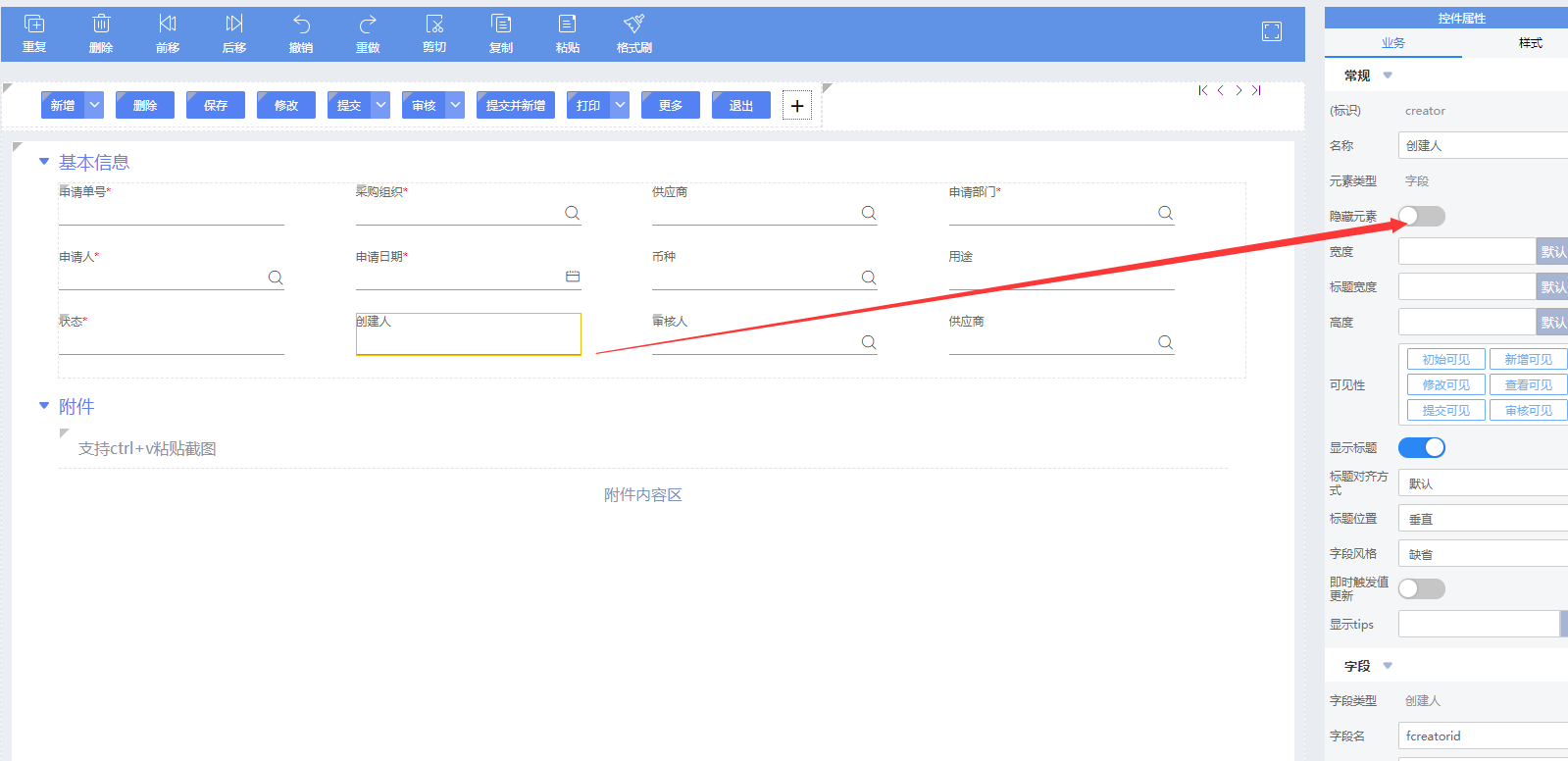
最后效果
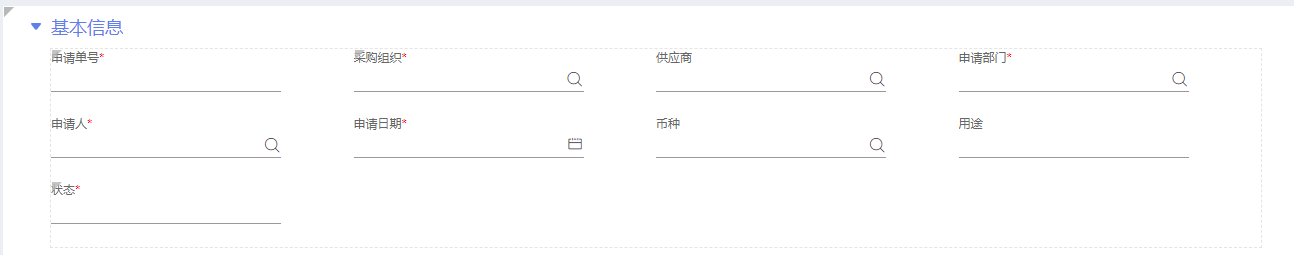
- 添加单据体
- 选中内容区,然后在控件过滤面板中搜索高级面板加入内容区
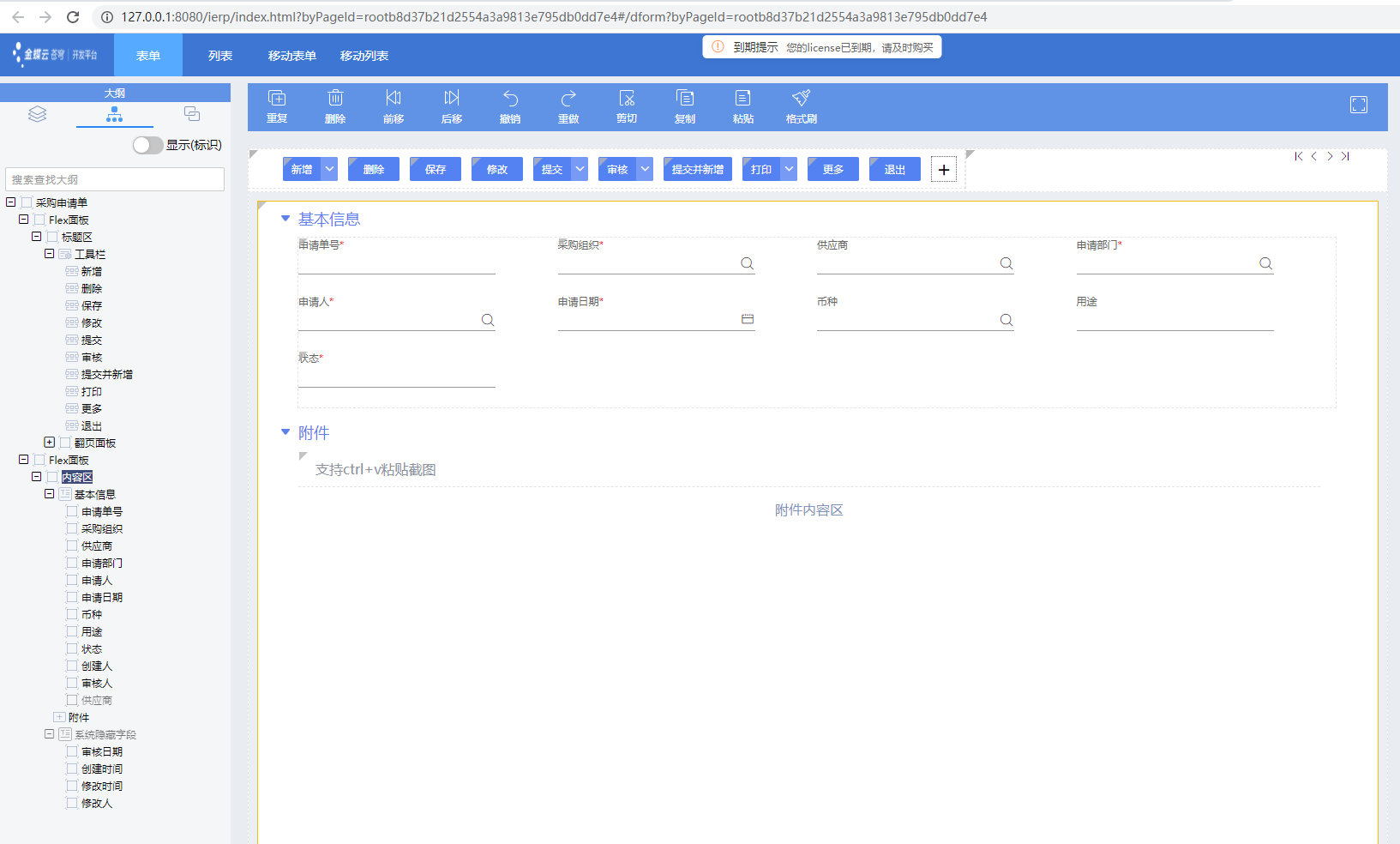
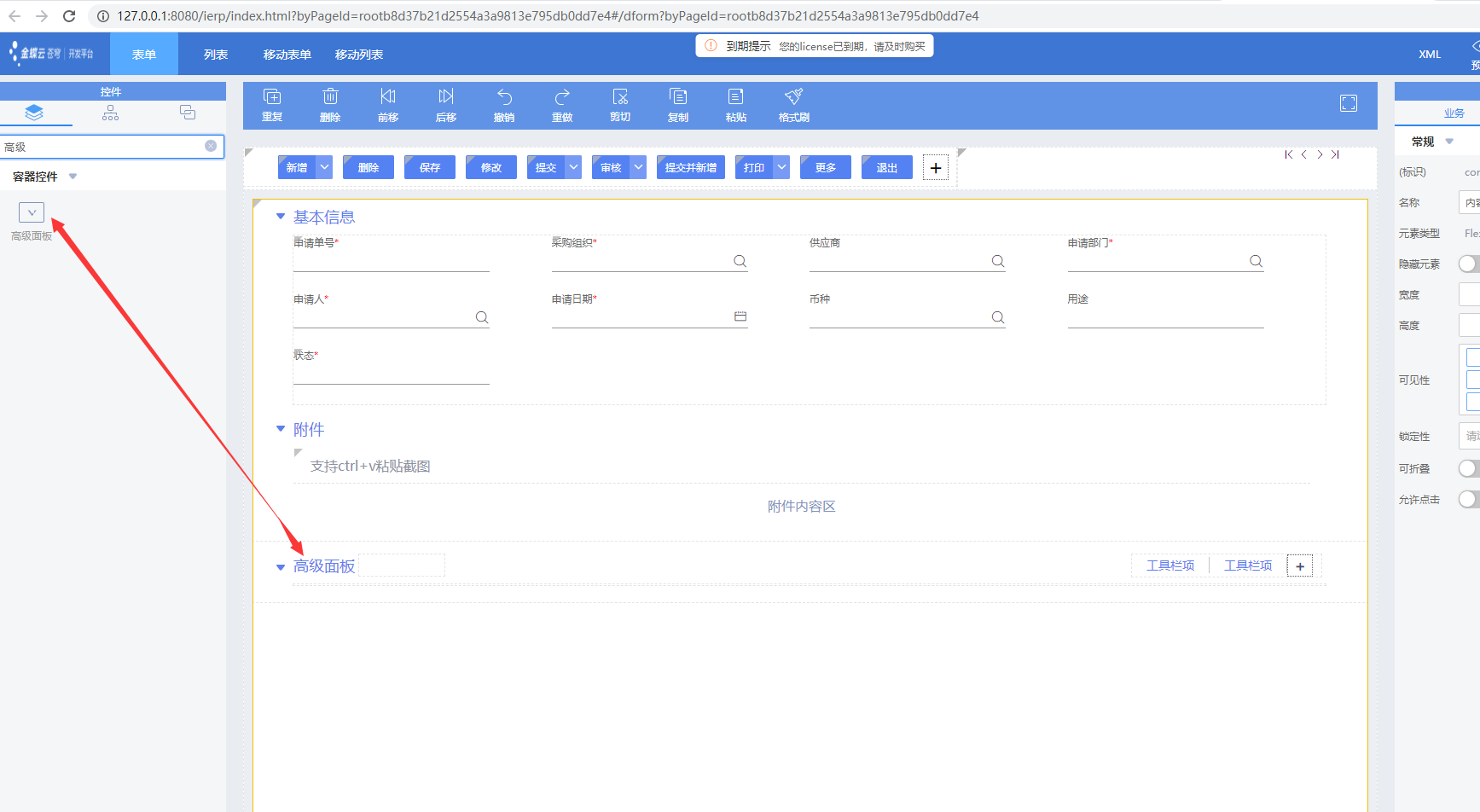
- 设置面板名称为采购分录并设置为可折叠,修改工具栏项名称为新增和删除
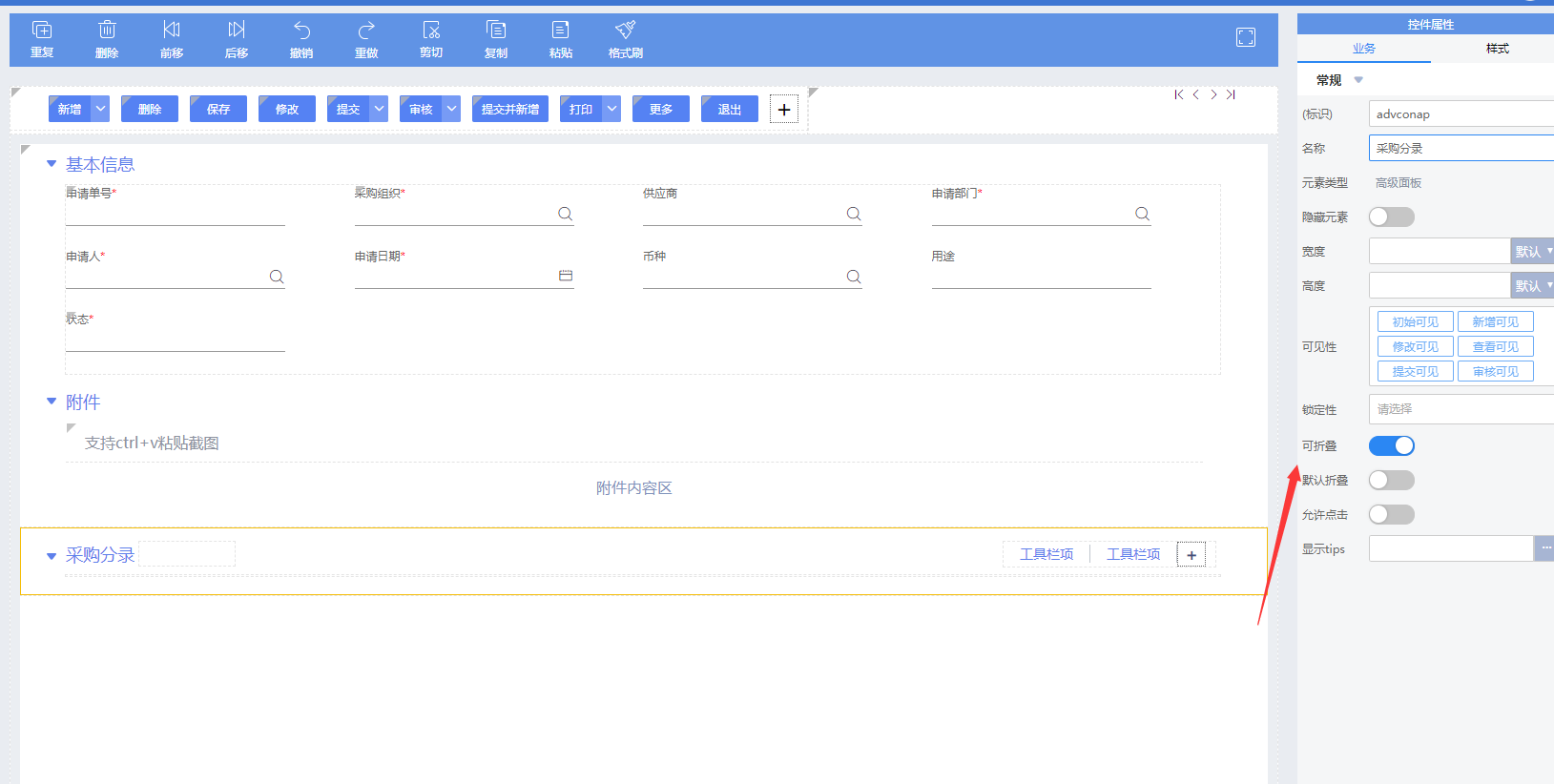
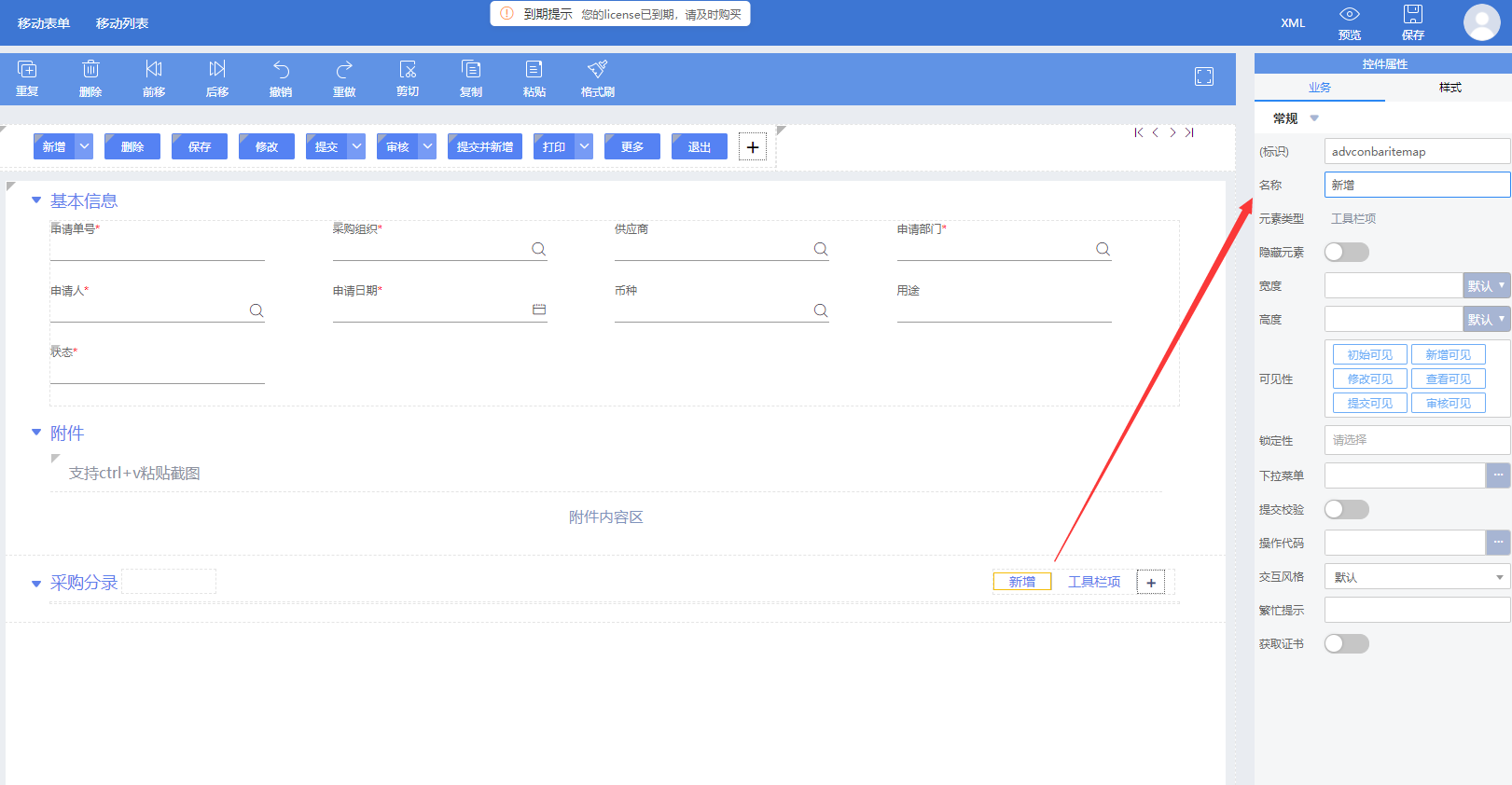
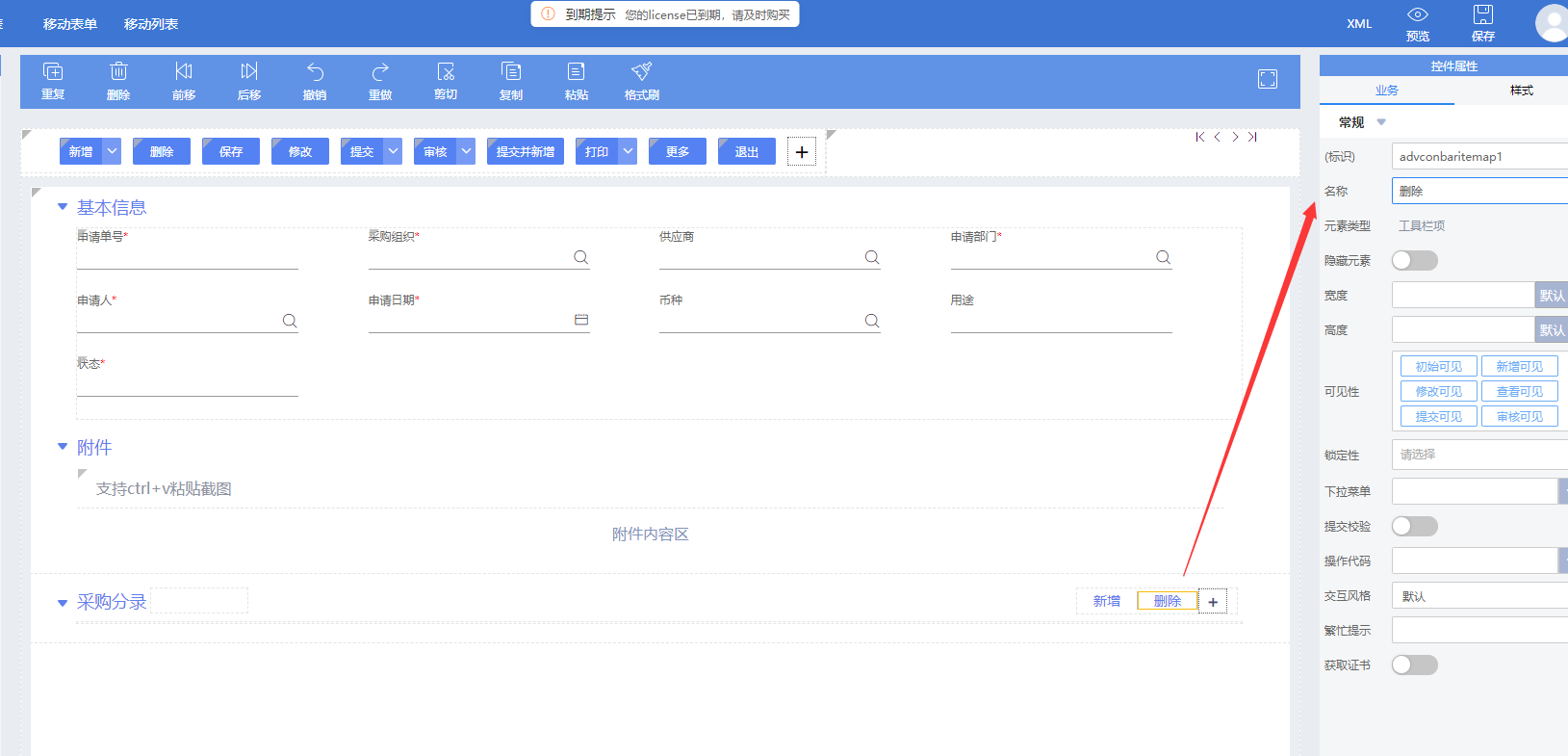
选中采购分录高级面板,然后在控件过滤面板中搜索单据体加入高级面板
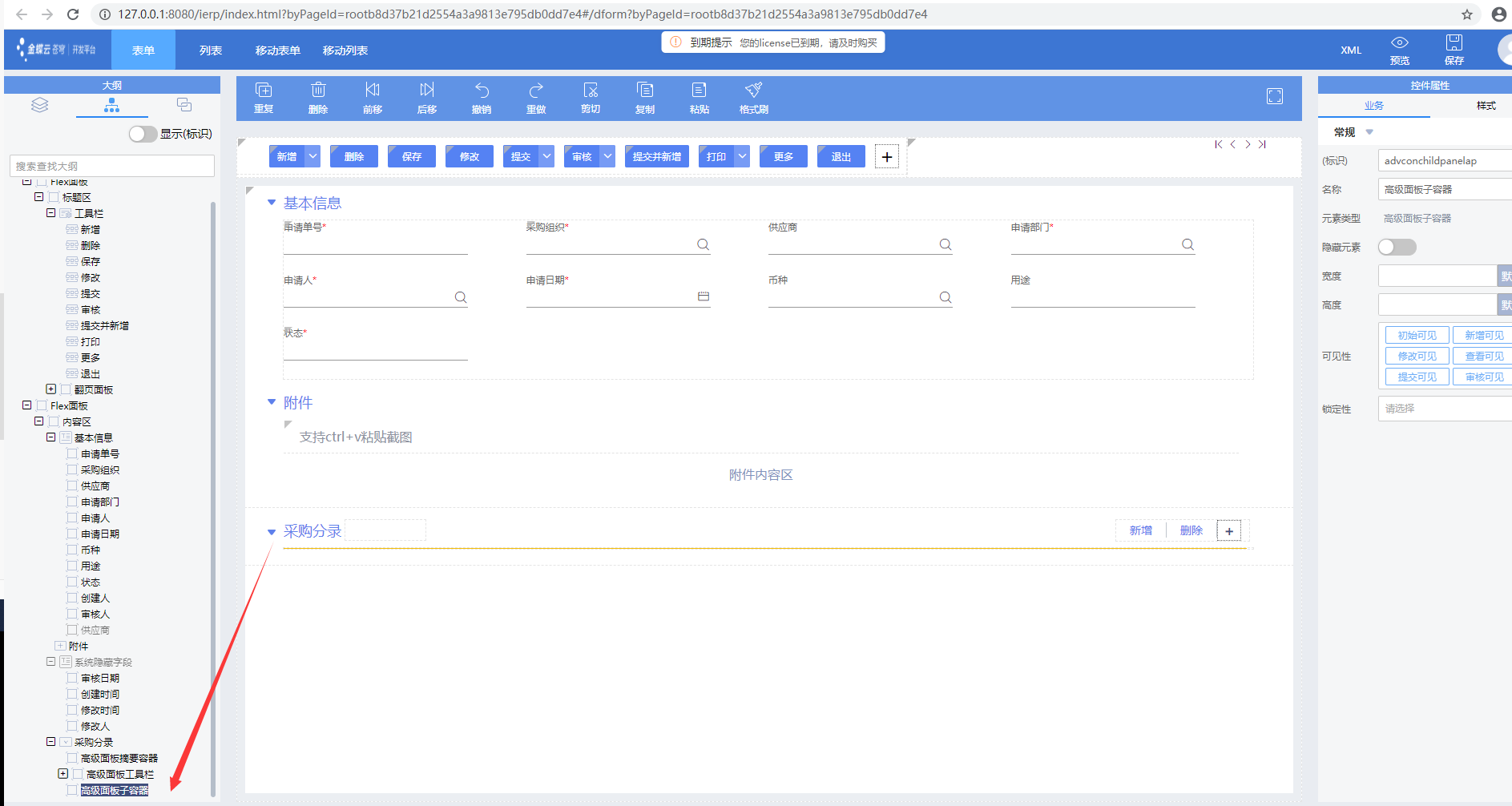
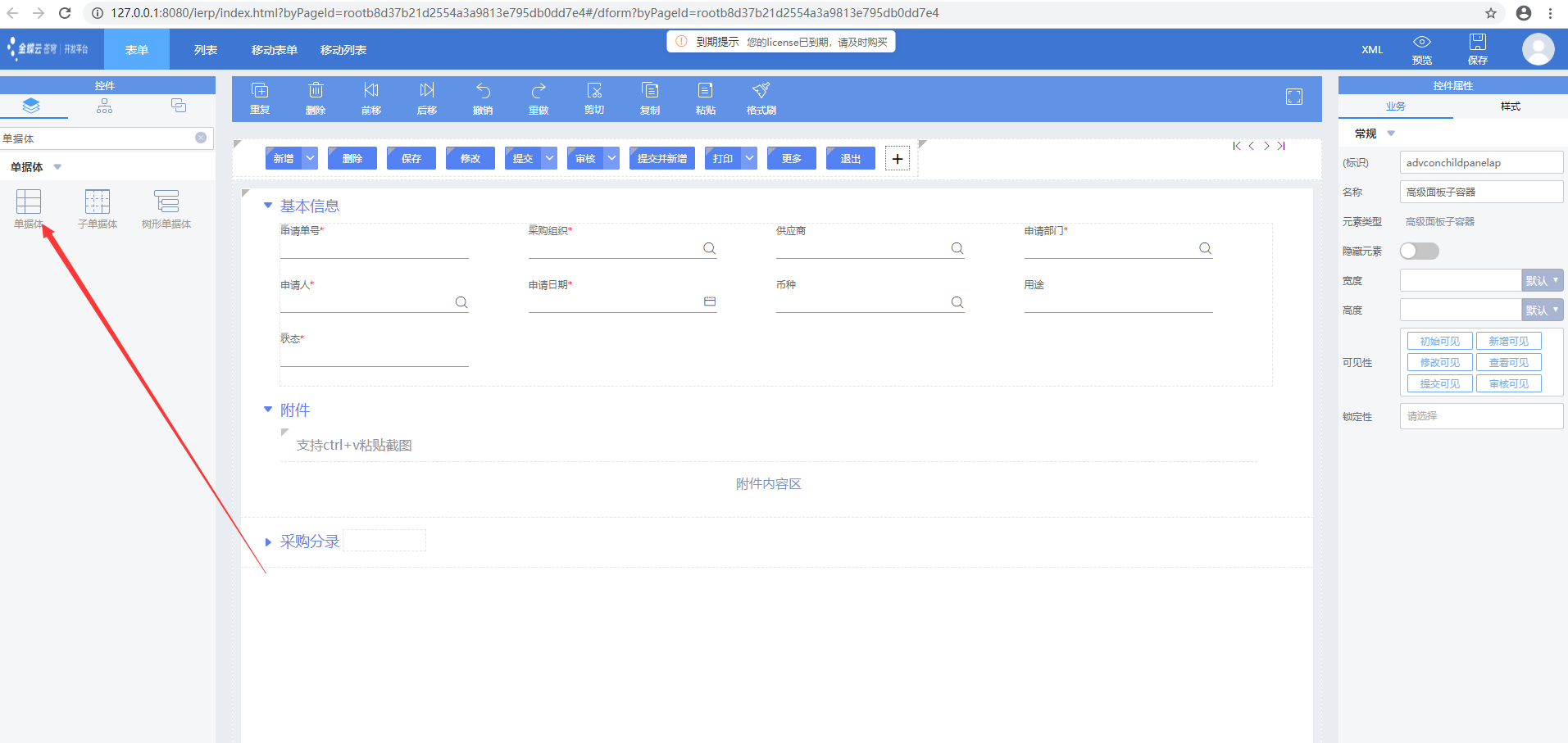
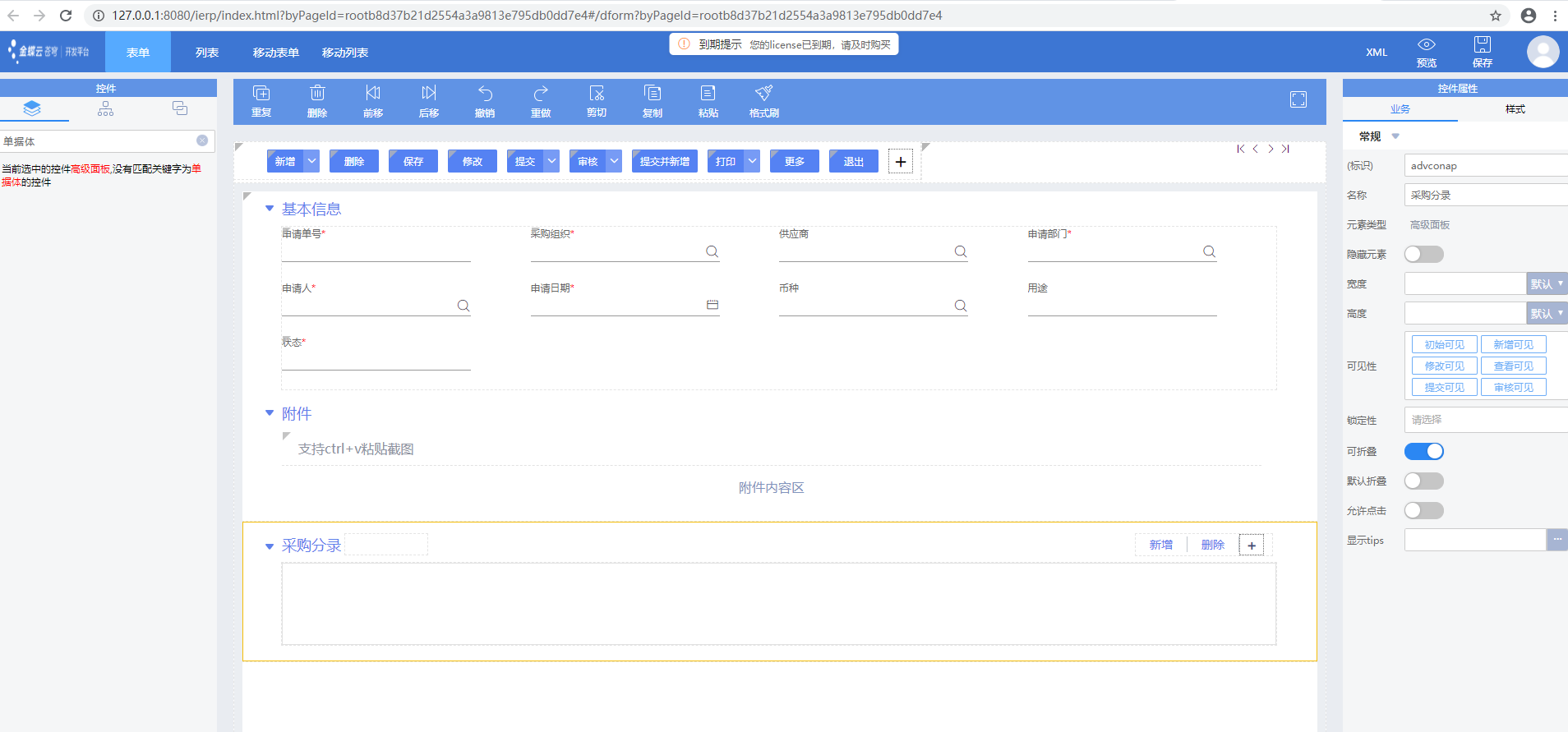
添加单据体字段:
需求: 添加物料字段,名称为 物料编码,标识为materia ,数据库标识为fmateria

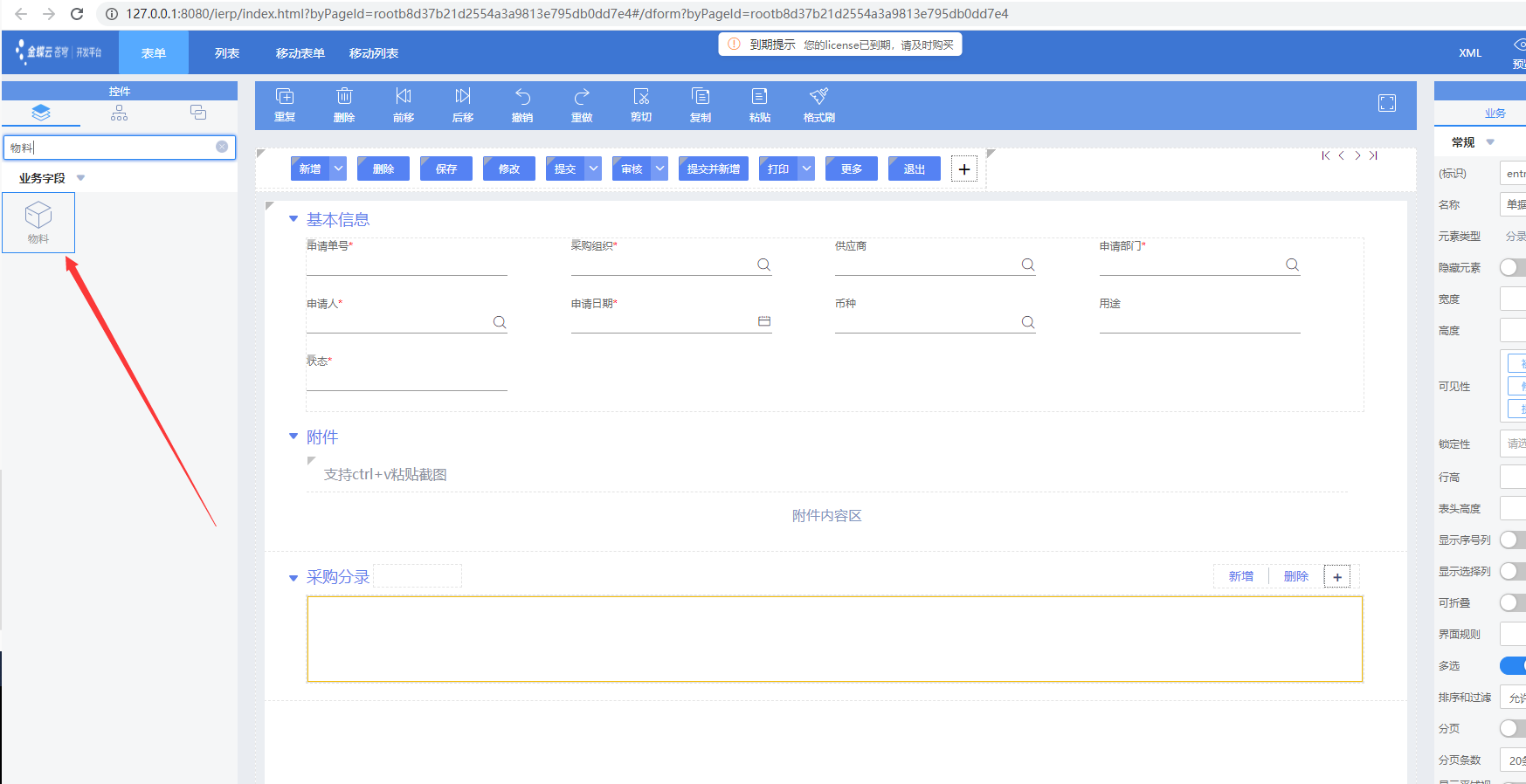
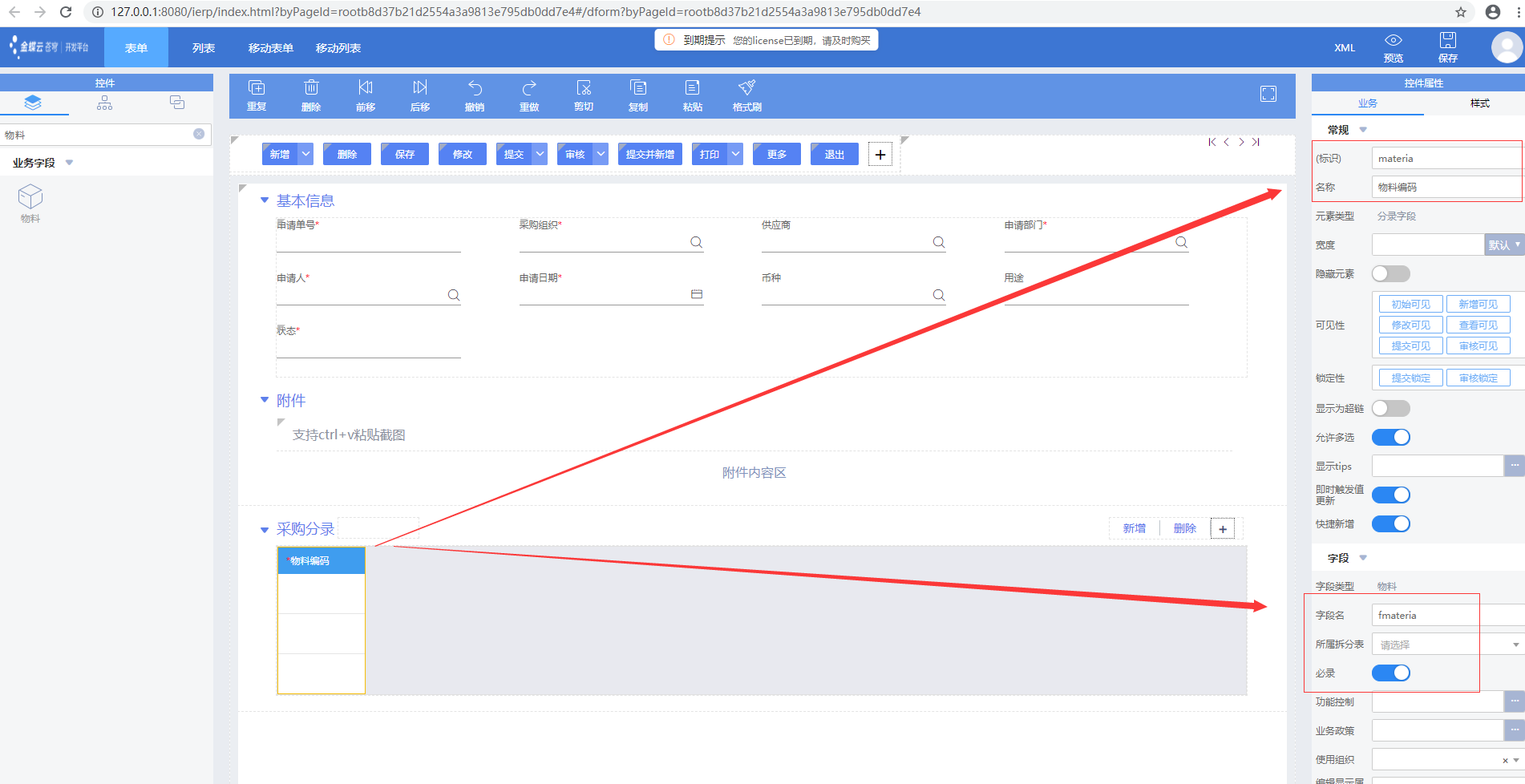
- 需求:添加基础资料属性字段,名称为 物料名称,标识为materialname, 绑定基础资料字段为物料编码,设置显示属性为名称
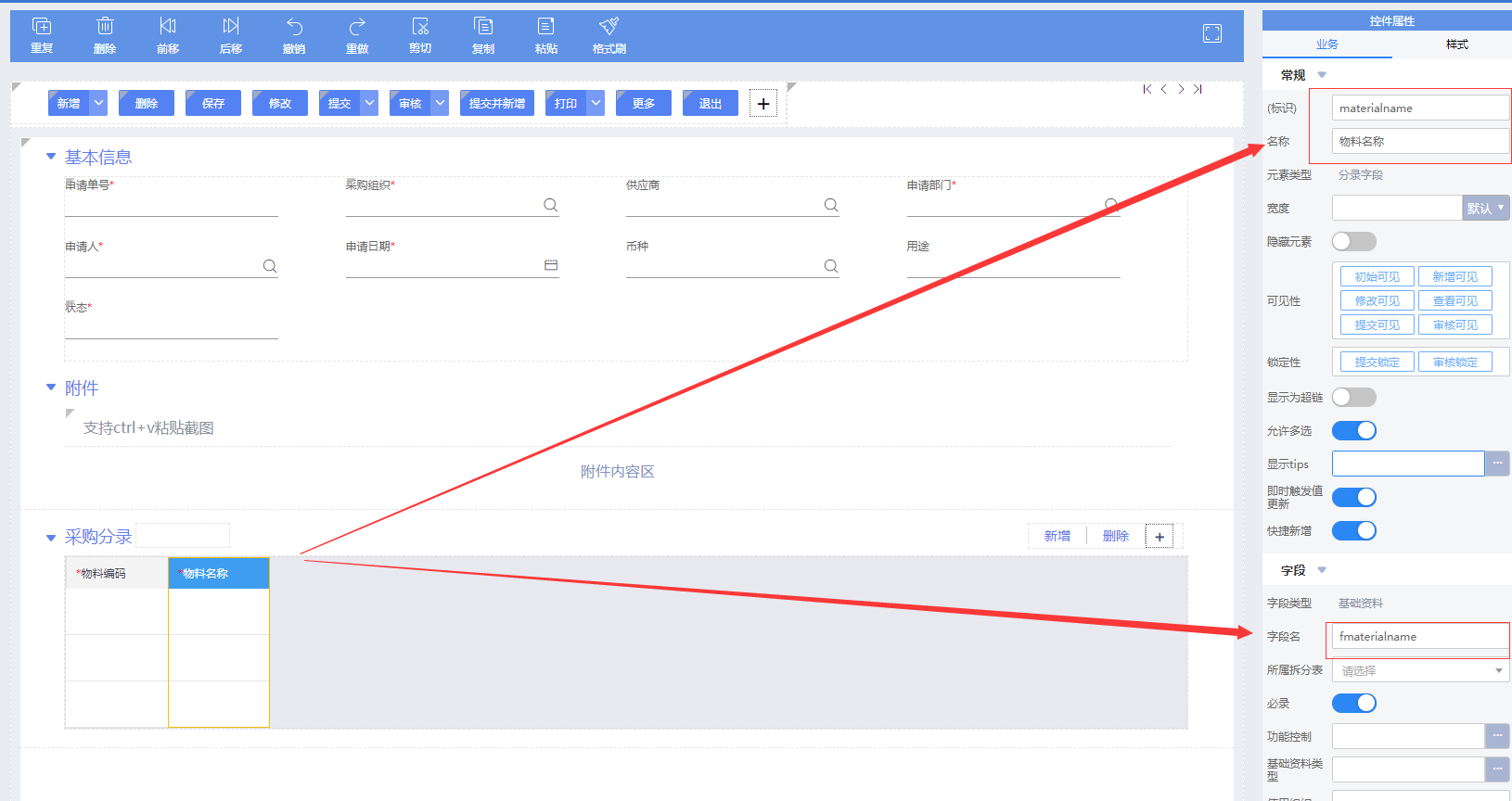
此处的绑定基础资料字段为物料编码我未知如何操作
- 需求:添加文本字段,名称为 规格型号,标识为model,数据库标识为fmodel
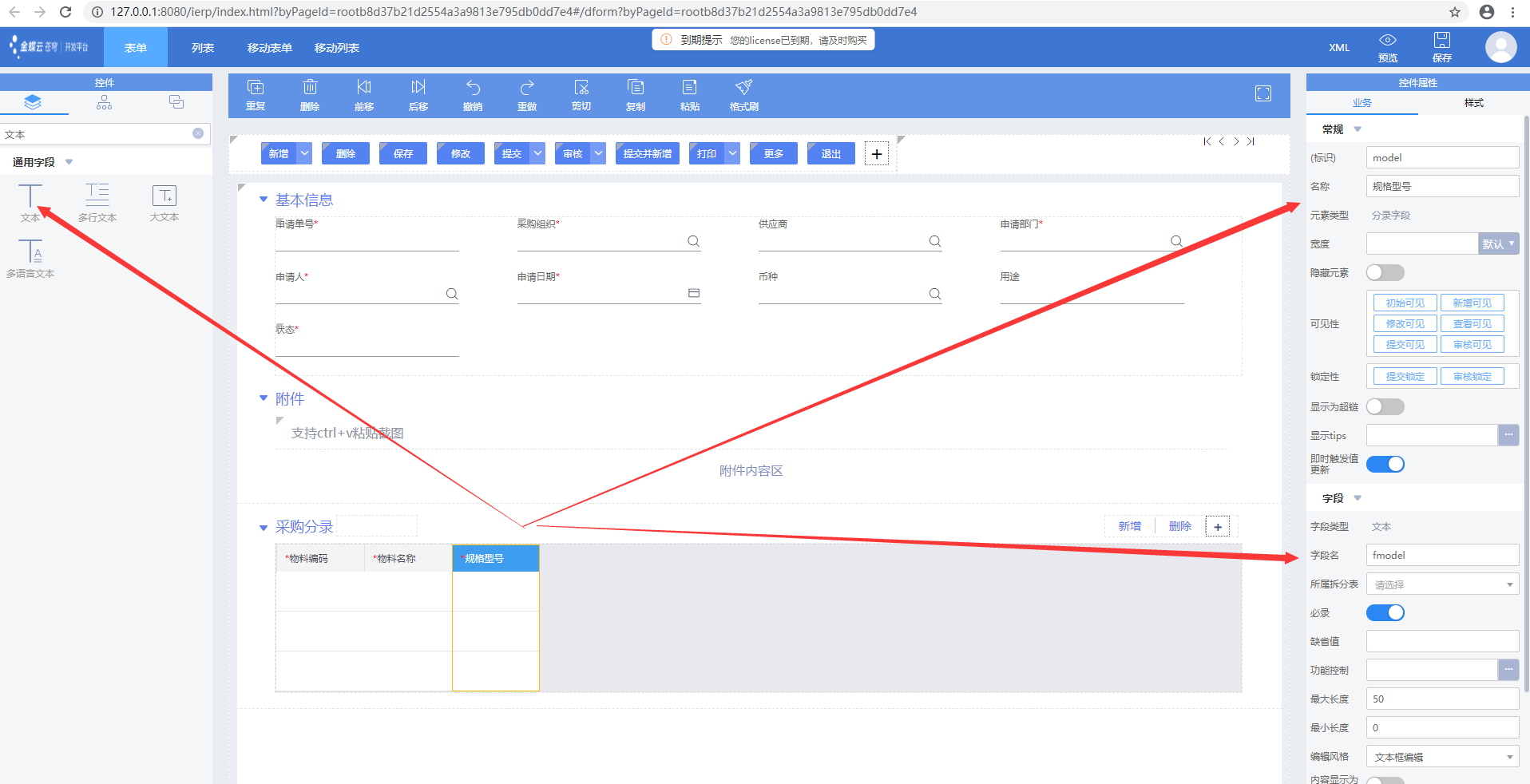
- 需求:添加计量单位字段,名称为 计量单位,标识为unit,数据库标识为funit
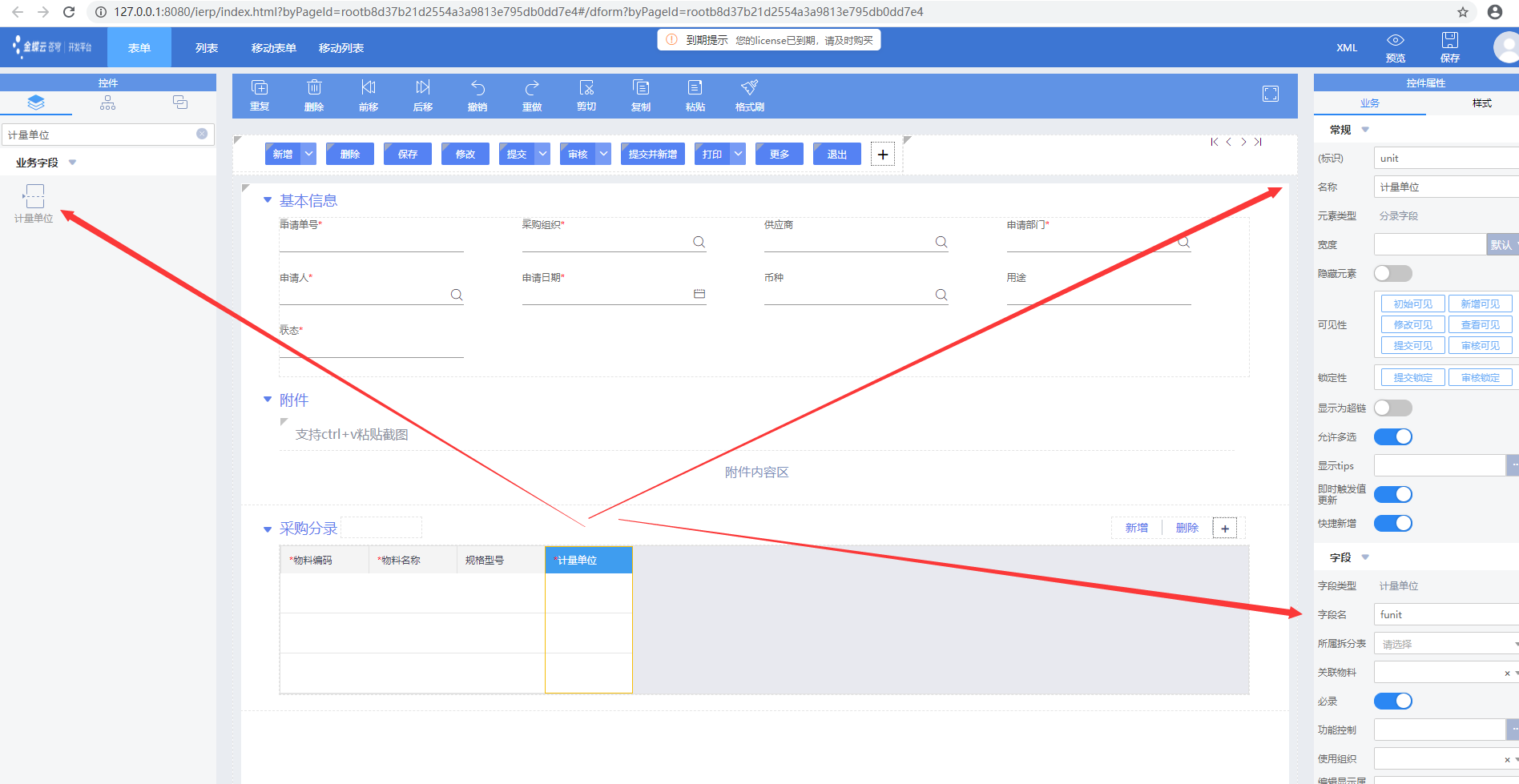
- 需求:添加数量字段,名称为 申请数量,标识为applyqty,数据库标识为 fapplyqty
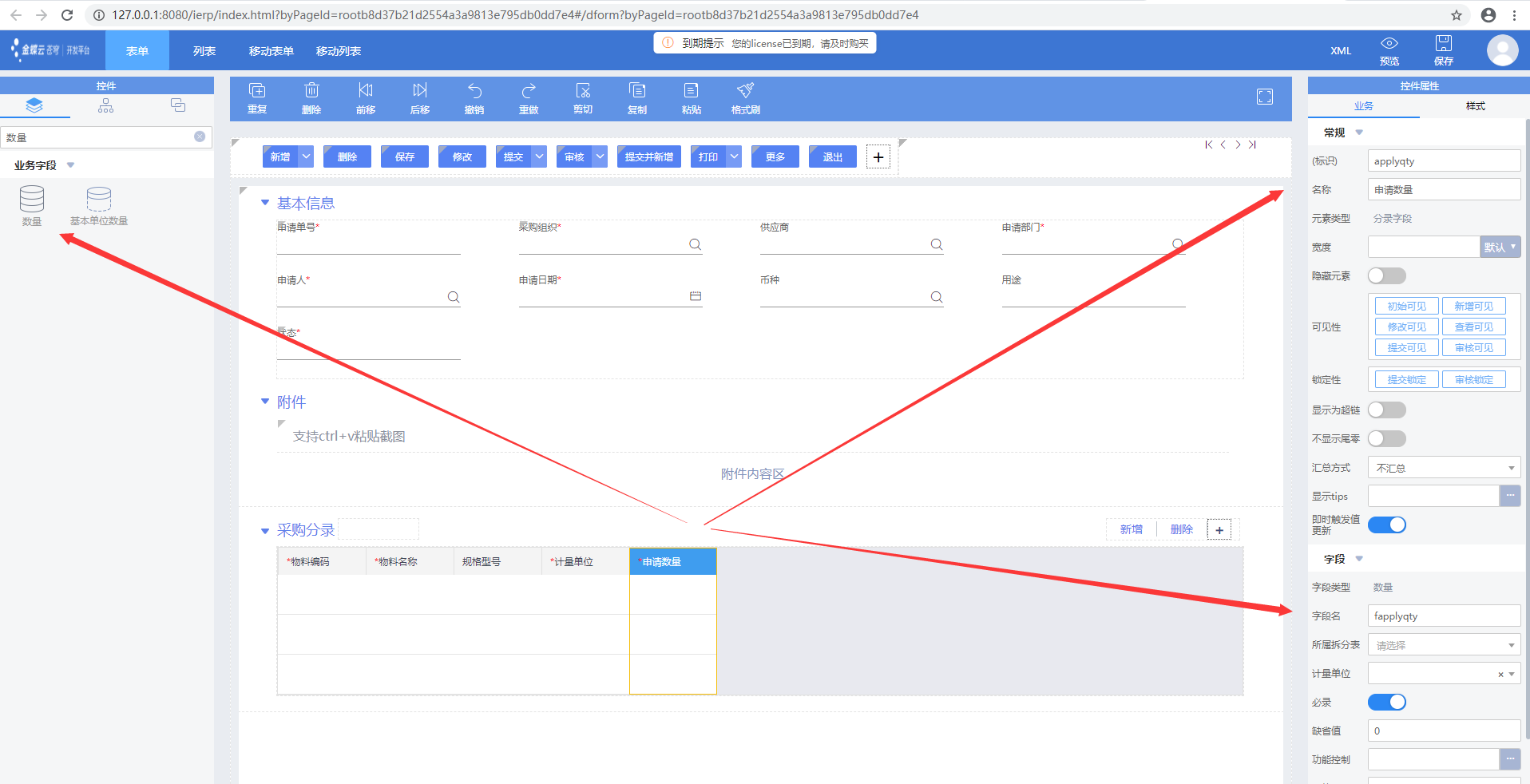
- 需求:添加数量字段,名称为 已订货数量,标识为orderedqty,数据库标识为 forderedqty
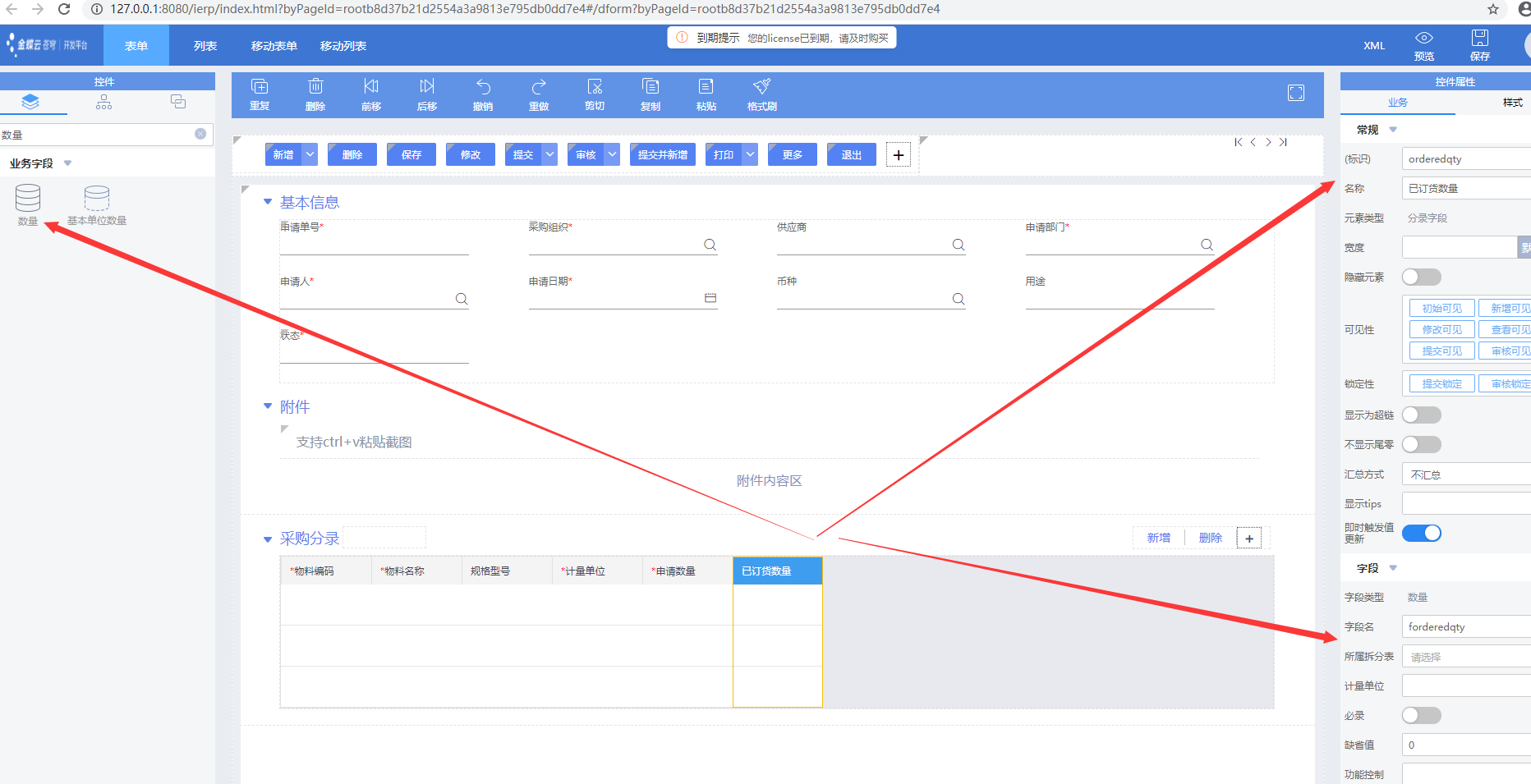
- 需求:添加单价字段,名称为 建议采购单价,标识为price,数据库标识为fprice

- 需求:添加金额字段,名称为 金额,标识为amount,数据库标识为famount
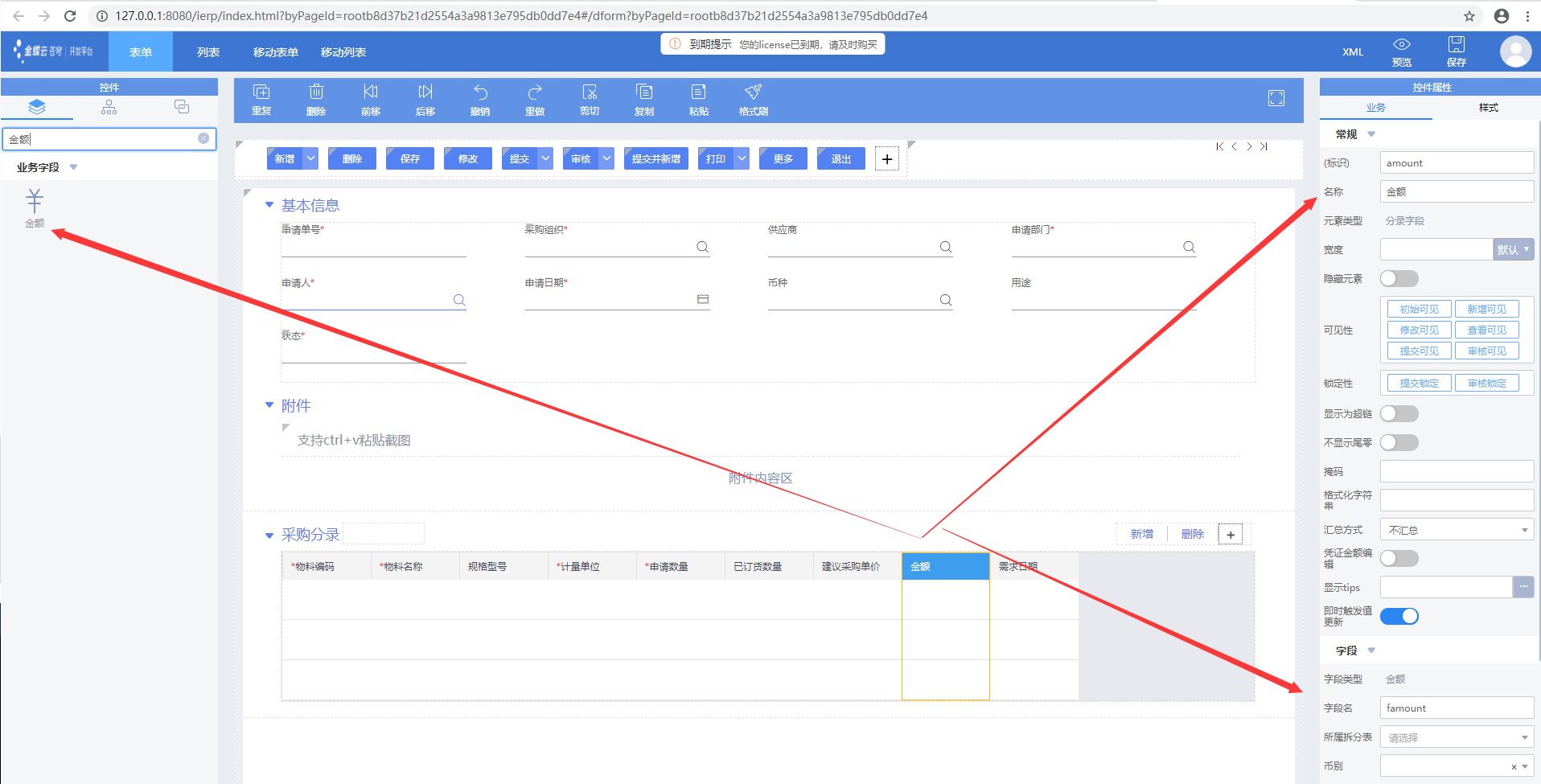
- 需求:添加日期字段,名称为 需求日期,标识为requiredate,数据库标识为frequiredate
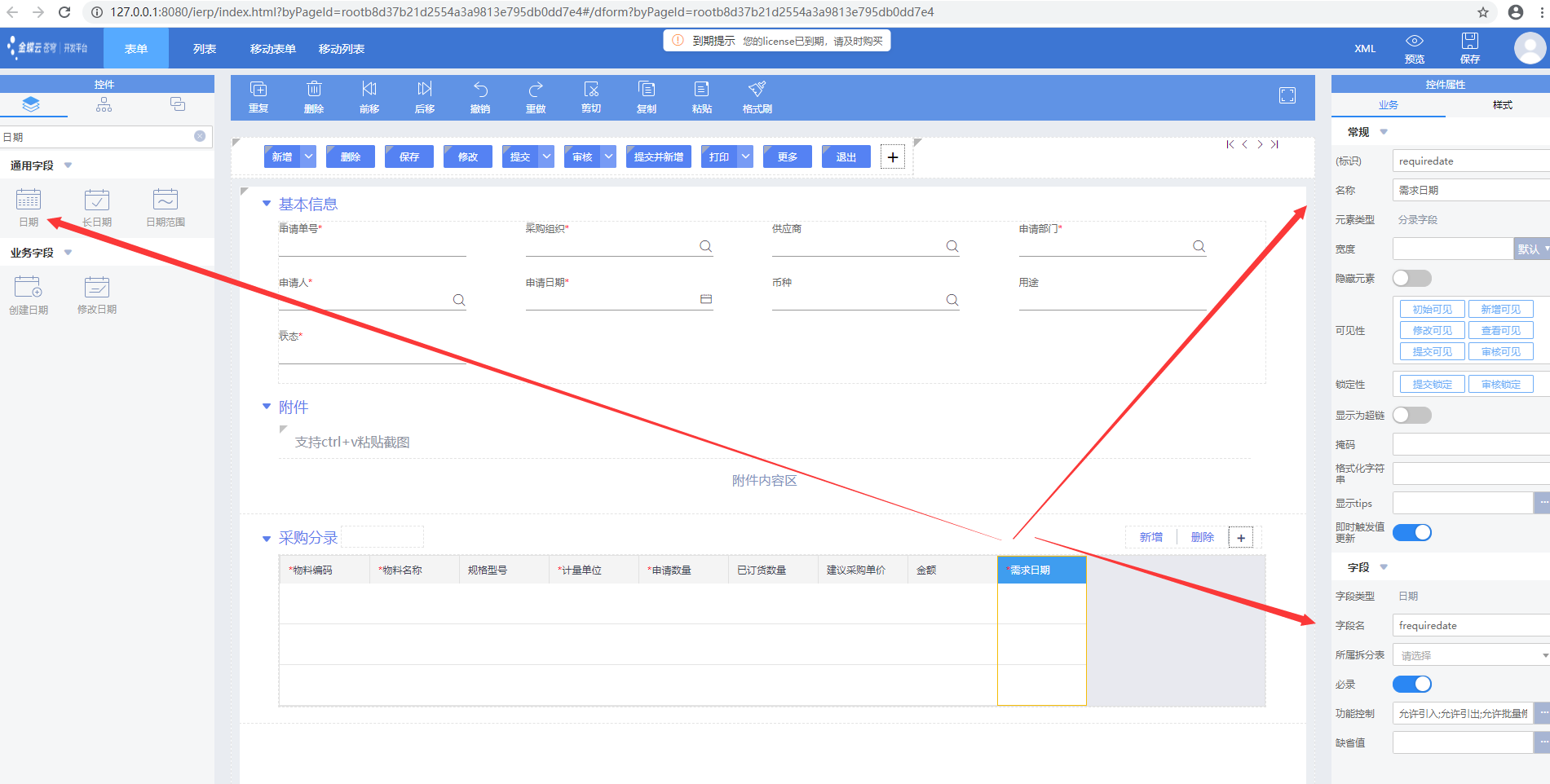
- 需求:添加单据状态字段,名称为 状态,标识为status,数据库标识为fstatus
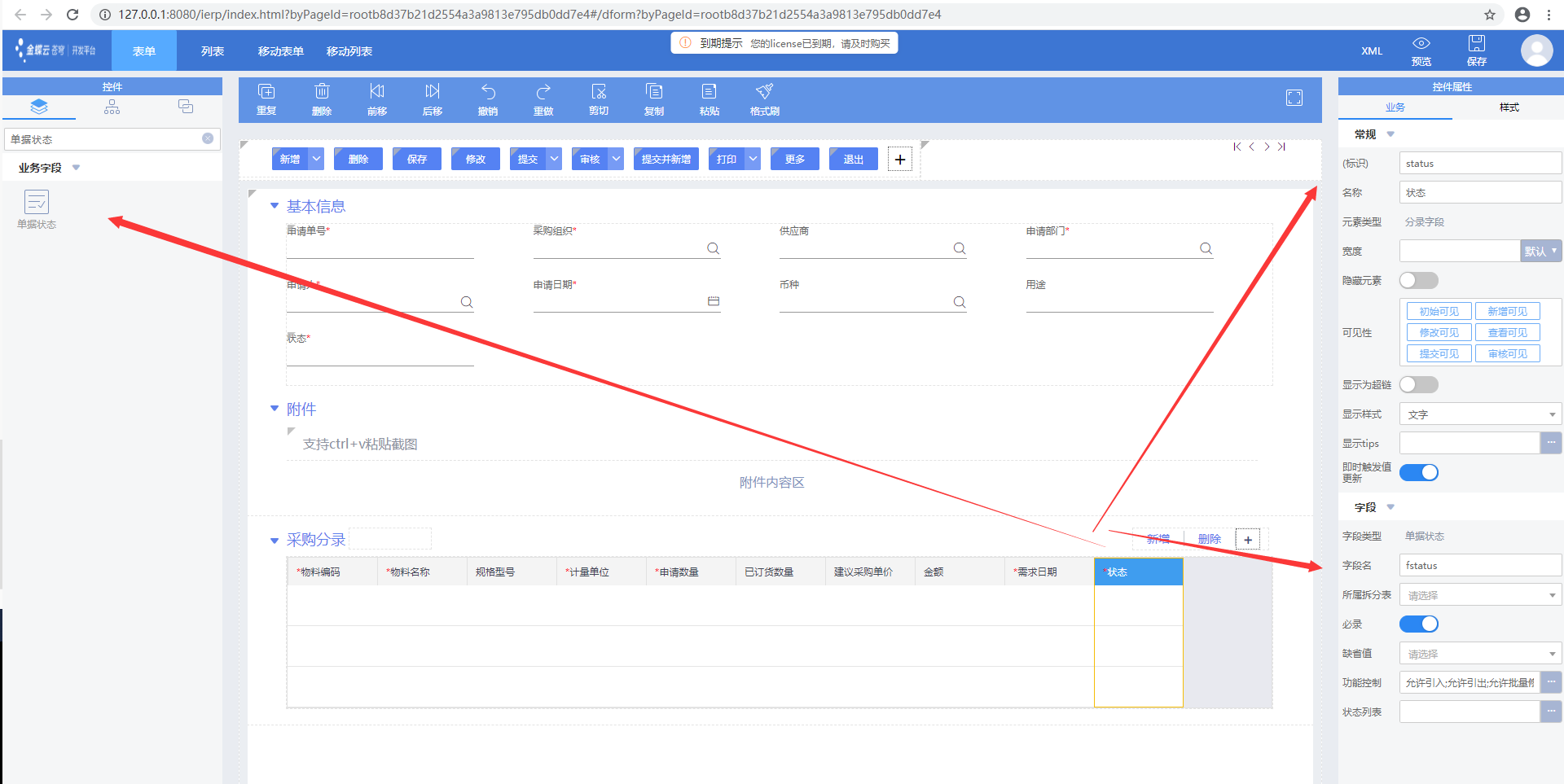
分割线
相关信息
以上就是我关于 金蝶云苍穹如何添加页面字段? 知识点整理与总结的全部内容,希望对你有帮助。。。。。。。
Powered by Waline v2.15.4